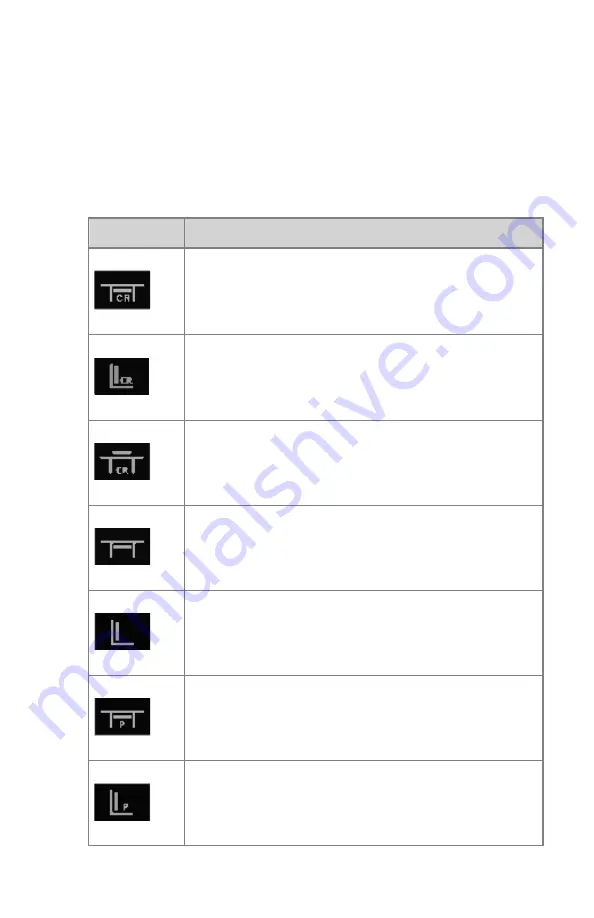
Modality Position Drop-down List
The modality position is automatically selected, based on the selected
exposure.
To modify the position on the modality where the exposure will be made, click
the drop-down arrow and select the modality position from the list.
Table 1: Modality Position
Icon
Description
The image is planned for the radiographic table using the
catapult bucky.
The image is planned for the radiographic wall stand using
the catapult bucky.
The image is planned as a free exposure using CR.
The image is planned for the radiographic table using the
fixed DR detector.
The image is planned for the radiographic wall stand using
the fixed DR detector.
The image is planned for the Portable DR detector inserted
in the radiographic table bucky.
The image is planned for the Portable DR detector inserted
in the radiographic wall stand.
DX-D Software Console | Operating the DX-D Software Console |
23
0189D EN 20180329 1421






























