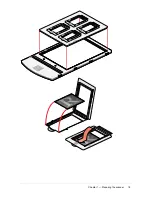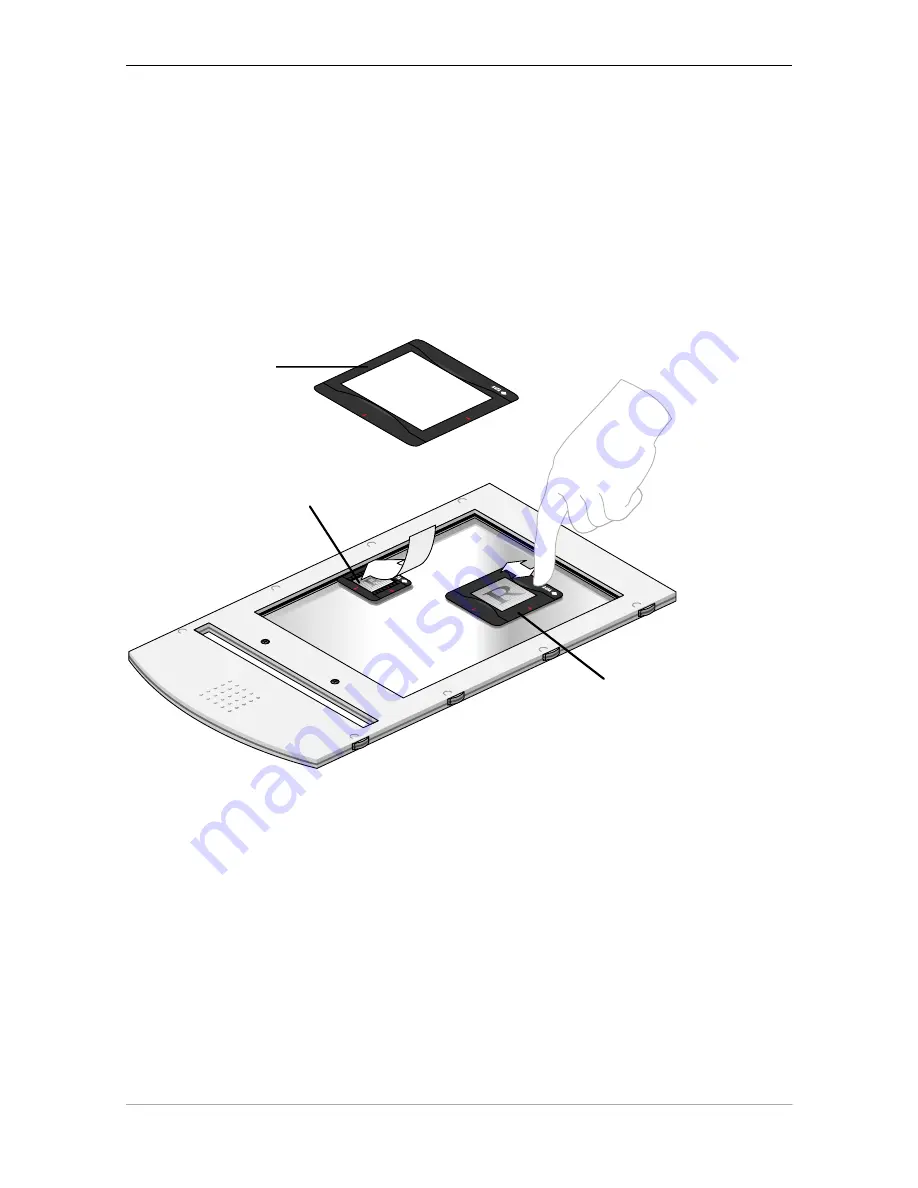
Chapter 1 — Preparing the scanner
12
Using the regular slide holders
You can also put your originals in a regular slide holder to avoid blooming and newton rings. There
are three types of regular slide holders: 35 mm strip, 6 x 6 cm, and 4 x 5 inch. To scan a transparent
original using a regular slide holder, carry out the following instructions:
1.
Put your original in a regular slide holder.
2.
Center the original on the universal glass frame so that its top side is directed towards the
calibration slit of the slide holder frame. This position guarantees the best quality.
3.
Fix the regular slide holder on the universal glass frame by pushing it firmly down, the rear of
the holder having a glass adhesive, thereby securing it to the glass. The holder can still be
removed easily,
4.
Put the universal glass frame into the transparency tray with the Agfa logo facing upwards.
1.
35 mm regular slide holder
2.
6 x 6 cm regular slide holder
3.
4 x 5 inch regular slide holder
The specifications (resolution,...) of the scanner apply to the whole scan area. However, image
quality is always at its optimum in the middle of the scan area.
1
2
3
Содержание DuoScan
Страница 14: ...Chapter 1 Preparing the scanner 14 ...
Страница 16: ...Chapter 1 Preparing the scanner 16 ...
Страница 18: ...Chapter 1 Preparing the scanner 18 ...