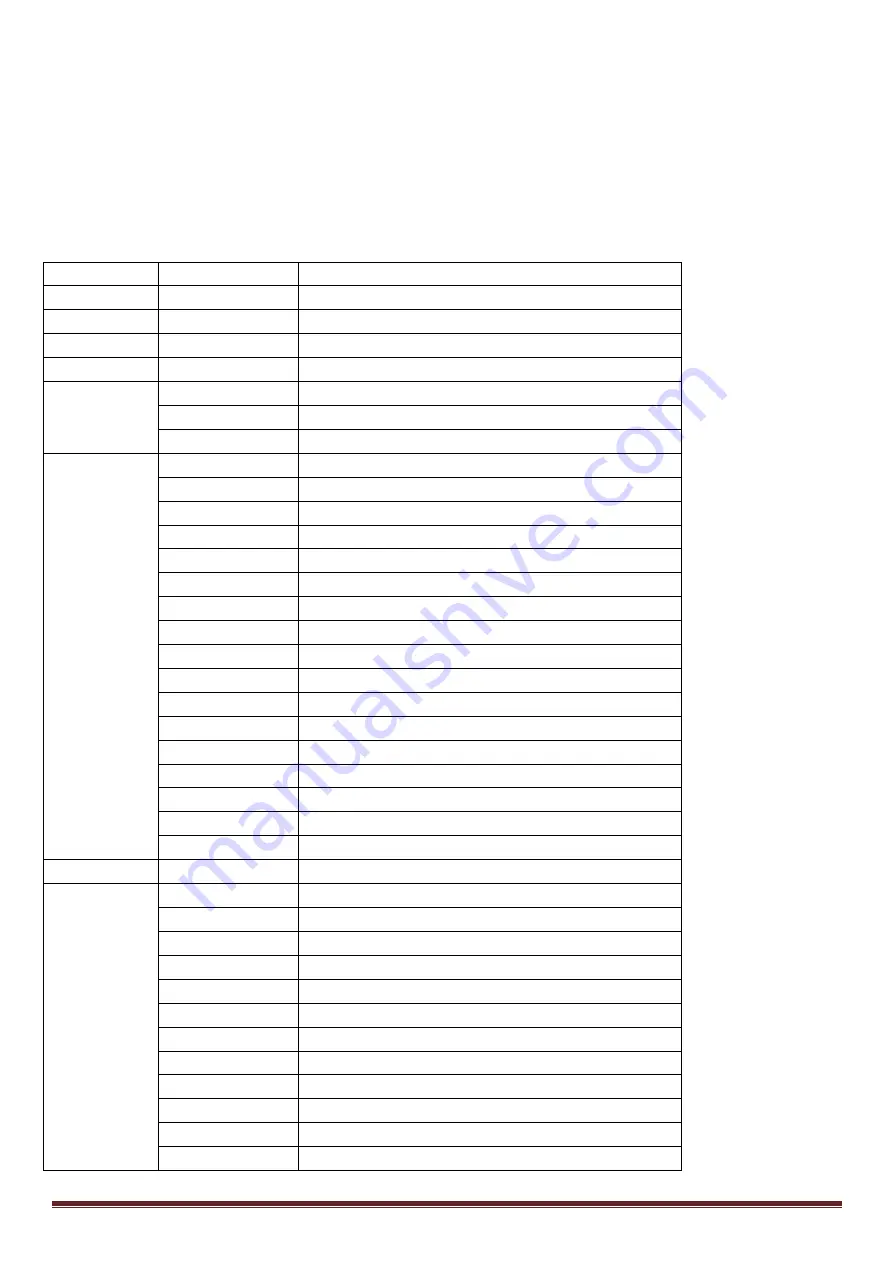
©Copyright LOTRONIC 2017
MY712-Z
Page 27
(7) Factory Reset
Terug naar de fabriekwarden. De default instelling is NO.
(8) Reset Motor
Als deze functie wordt gekozen, resetten alle motoren naar hun originele positie.
5.6 System Info
Zie de software versie , de modus en de DMX adres.
DMX KANALEN
8 kanalen
Kanaal
DMX Waarde
Functie
1
000-255
Pan
2
000-255
Tilt
3
000-255
P/T snelheid
4
000-255
Dimmer
5
0-9
Stroboscoop open
10-250
Stroboscoop van traag naar snel
251-255
Stroboscoop open
6
0-10
Geen functie
11-20
R (rood)
21-30
G (groen)
31-40
B (blauw)
41-50
W (wit)
51-60
R+W
61-70
G+W
71-80
B+W
81-90
R+G
91-100
G+B
101-110
R+B
111-120
R+G+W
121-130
G+B+W
131-140
R+B+W
141-150
R+G+B+W
151-200
Kleurstappenprogramma van traag naar snel
201-255
Kleur fade programma van traag naar snel
7
000-255
Zoom 6 - 36°
8
0-10
Geen functie
11-20
programma 1
21-30
programma 2
31-40
programma 3
41-50
programma 4
51-60
programma 5
61-70
programma 6
71-80
programma 7
81-90
programma 8
91-230
Sound gevoeligheid van min Max
230-240
Reset naar 3 seconden
240-255
Geen functie























