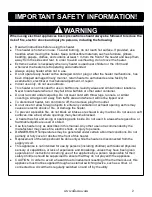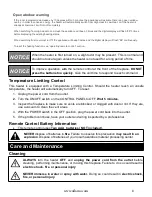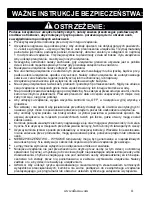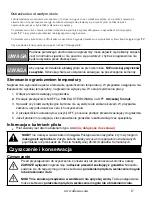HEATER
HEATER button
: Turns heater on and off.
NOTE:
The heater only works when the
flame effect is on. If the flame effect is off,
the heater will not turn on.
NOTE:
To prevent overheating, the heater
blows cool air for 10 seconds before the
heater turns on, and after it turns off.
1.
Press once
. Indicator lights up.
Fan blows cool air for 10 seconds. Low
heater turns on and blows warm air.
2.
Press again
. Indicator lights up.
High heater turns on and blows hot air.
3.
Press again.
Heaters turn off.
The fan blows cool air, then turns off.
TEMP
TEMPERATURE button:
Turns heater on
and off.
NOTE:
Press & Hold the button for 5 seconds,
the temperature setting will switch from
℃
to
℉
.
Same way from
℉
to
℃。
P 1.
Press once:
Indicator lights up.
Temperature goes to 18
℃
2.
Press again:
until desired setting is
Reached. Digital display shows setting
circles as below:
Remote Control Operation
BUTTON
FUNCTION
ACTION & INDICATION
POWER
ON
: Enables control panel functions and
remote control. Turns on flame effect.
OFF
: Disables control panel functions and
remote control. Turns off flame effect.
1.
Press once
. Indicator light turns on.
Power turns on. All functions enabled.
2.
Press again
. Flame effect turns off.
Power and all functions turn off.
FLAME
FLAME “-”
: Makes flame effect dimmer.
NOTE:
Flame effect stays on until
power button is turned off. Flame effect
must be on for heater to turn on.
3.
Press once
. Flame effect getsdimmer.
4.
Press again until desired setting is
reached
. Flame effect continues to
get dimmer each time button is
pressed.
www.aflamo.com
5