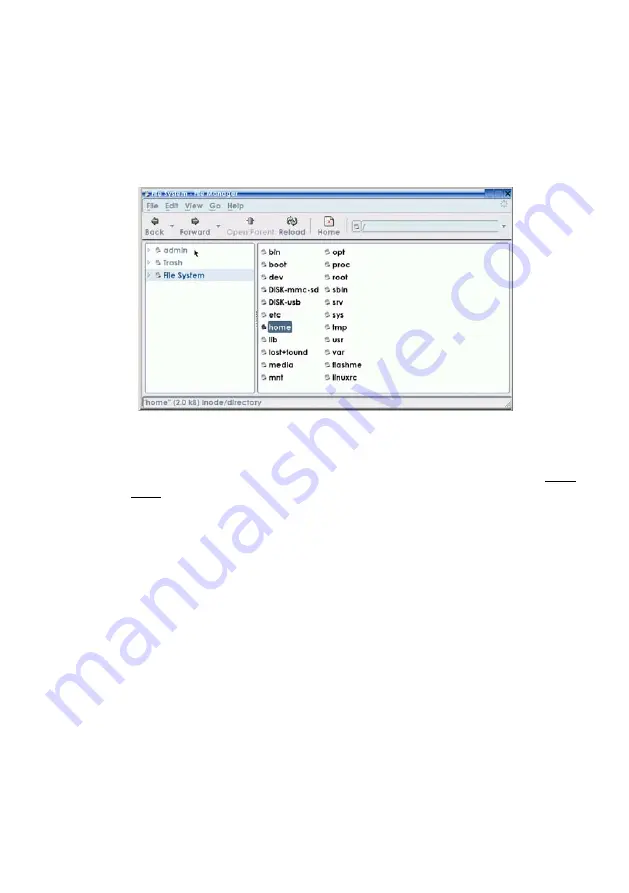
48
“File Manager”
This is the programme with which it is possible to manage the folders and the files inside the system.
It is practically the same as the file management used in normal computers.
The image below illustrates the main page, whose visualisation structure can be personalised using the
options contained in the “
View
” menu.
The main page can be viewed as below (depending on how you wish to configure the GUI):
In the window on the left the list of folders is visualised. In the window on the right the contents of the
selected folder are visualised.
The main folders are:
•
“admin” – this folder is directly managed by the user. Only in this folder is it possible to create
or delete new folders or files.
It is visualised at the same level as the other two main folder to make it easy to access,
however the real location of the folder is under: “File System/home”.
•
“Trash” – the folder where the files and folders to be deleted are placed.
Remember to empty this folder to avoid occupying memory space.
•
“File System” – this folder contains all the Operating system folders, but above all it contains
the folders for the management of the memory interface connected to the memory card reader
(DISK-mmc-sd) and the USB port (DISK-usb).
Содержание Maia XC
Страница 1: ...Maia XC Use and installation manual ...
Страница 15: ...15 Cabling Scheme ...









































