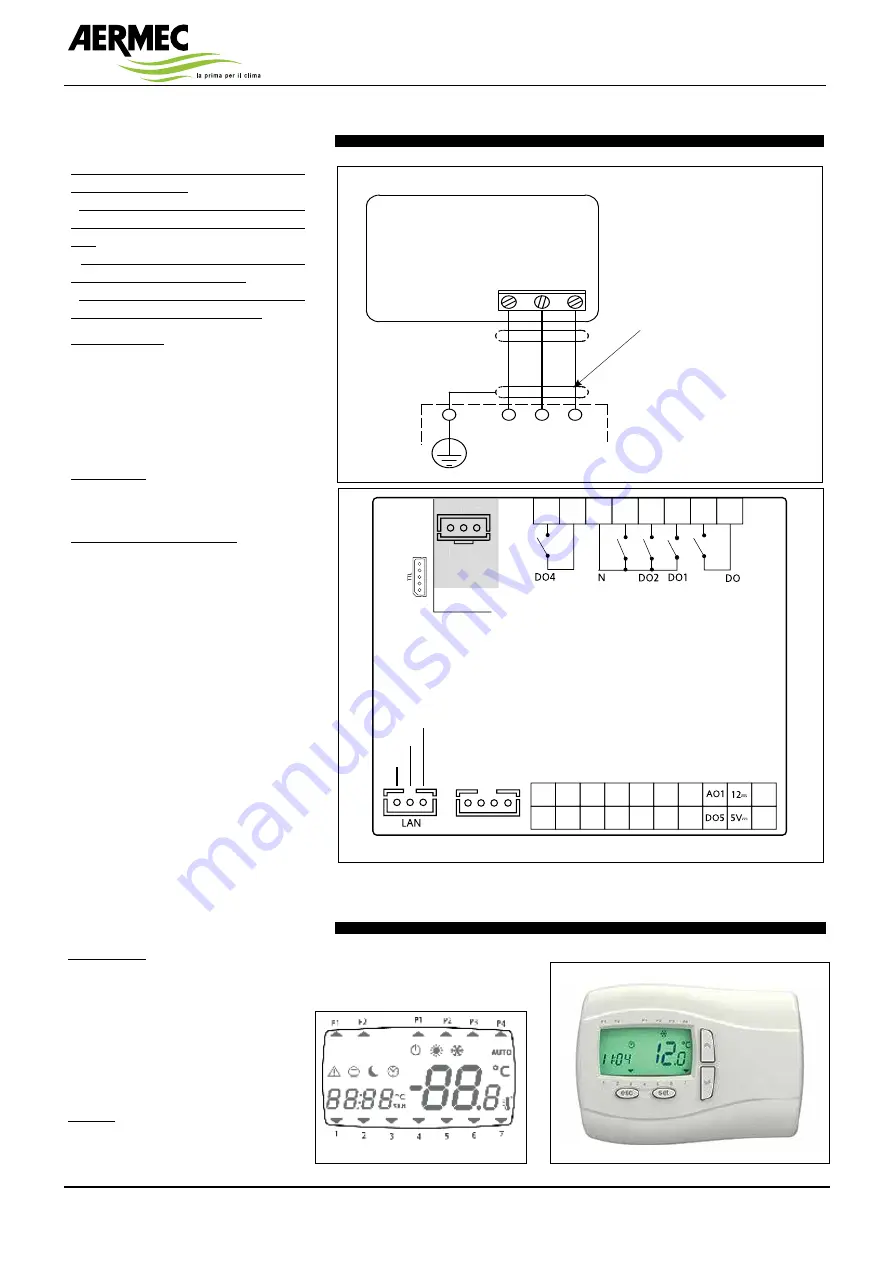
User Manual - URX_CF and URHE_CF -
6
Remote keyboard connection
The following rules must be followed when
doing the connections:
- do not apply loads greater than the ones
included in these specifications on the out-
puts;
- when connecting the loads, carefully
observe the connection diagrams;
- keep the power cables separated from the
signal cables to prevent interferences.
Analogue inputs
The analogue inputs are 5:
• 3 inputs for the NTC temperature
probes;
• 1 configurable input for NTC probe or
for signal 4...20 mA. The following inputs
are identified as AI1…AI5.
Digital inputs
The digital inputs, free from voltage, are 6
and are identified below as ID1…ID6.
Remote keyboard connection
Connect the three wires as per the wiring
diagram.
Important! Do not connect the keyboard
with the instrument powered on. Avoid
the short-circuit between cables with the
instrument powered on: they could dam-
age the instrument.
24: blue
25: red
26: Black
26
25
24
2525
2424
2626
TERMINALE REMOTO
REMOTE TERMINAL
24 25 26
MORSETTIERA
QUADRO ELETTRICO
ELECTRIC TERMINAL
BOARD
User interface
User interface
The interface, consisting of the remote
keyboard, makes it possible to carry out
all operations related to the use of the
instrument, in particular:
• setting the operation mode
• manage the alarm situations
• check the status of resources
Displays
The device can communicate any type
of information regarding its status, con-
no. 3 shielded electrical cables
not shielded (max. length 100 m;
minimum section 0.5 mm
2
)
Layout control unit rear view on the machine
FREE Smart
13/61
Modelli
55xx
x
5
uscite digitali
tensione pericolosa 2A 230Vac
ʅ
[DO1, DO2, DO3, DO4, DO6]
x
5
uscite analogiche
:
o
2
uscite analogiche
[AO1, AO2] Open Collector PPM/PWM
o
3
uscite analogiche
tensione non pericolosa (SELV (§))
x
2 uscite [AO3-4] 0-10V
x
1 uscita [AO5] 4…20mA/0…20mA
x
6
ingressi digitali
contatto pulito (°) [DI1…DI6]
x
5
ingressi analogici
o
3 NTC* / Digital Input*** [AI1, AI2, AI5]
o
2 NTC* / tensione, corrente** / Digital Input*** [AI3, AI4]
x
1 uscita Open Collector PWM tensione non pericolosa (SELV (§)) [DO5]
*tipo SEMITEC 103AT (10K
�
/ 25°C)
**ingresso in corrente 0…20mA/4…20mA oppure in tensione 0…5V / 0…10V / 0…1V
oppure Ingresso digitale contatto pulito
***ingresso digitale contatto pulito
(°) corrente di chiusura riferita a massa 0.5mA
(§) SELV: (SAFETY EXTRA LOW VOLTAGE)
x
SUPPLY
Alimentazione 12-24V
a
/ 24V
c
x
5
c
Alimentazione Ausiliaria 5Vdc 20mA max
x
12
c
Alimentazione Ausiliaria 12Vdc
x
N Neutro
x
LAN
collegamento a Terminale (KEYBoard) / SE6xx (max 100m)
x
TTL
Seriale
TTL
per collegamento a Multi Function Key
x
/C
RTC
x
RS-485
/S
Seriale RS-485 a bordo
per collegamento a sistemi di
supervisione
/M Modbus Master
SMP55xx/C
SMP55xx/C/S
Supply
Supply
GND GND AI5
DI1
DI2
DI3
DI4
DI5
DI6
AO2
AI4
AI2
AI3
AI1
AO
DO3
DO3
RS-485
G
3
/S Models
only
5
4
+
-
G
RS-485
+
-
GG
SMD55xx/C/S(/M)
SMD55xx/C - SMD55xx/C/S
SMC55xx/C - SMC55xx/C/S
SE655
Supply
Supply
GND
GND
AI5
DI1 DI2 DI3 DI4 DI5 DI6 AO2
AI4
AI2 AI3
AI1
8
7
6
5
12
11
10
9
6
6
RS-485
/S Models
only
+
-
G
RS-485
+
-
GG
AO
G 3 5
4
RED
BLUE
BLACK
RED
BLUE
BLACK
figuration and the alarms through the
display and LEDs on the front side.
Содержание URHE CF Series
Страница 1: ...RECOVERY UNIT WITH COOLING CIRCUIT USER MANUAL URX_CF URHE_CF 0619 6193641_00 ...
Страница 2: ......
Страница 14: ...NOTES ...
Страница 15: ......
































