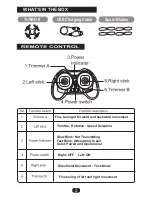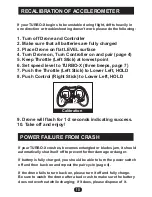TROUBLESHOOTING
In the event you have issues with your TURBO-X please check here:
Drone won’t lift off of ground:
1. Check the orientation of your blades to match (Figure 1) below
2. Make sure your drone and remote batteries are fully charged
3. Check that blades are not bent or damaged, replace as needed
Drone drifts heavily in one direction:
1. Make sure your Trimmer settings are at CENTER (page 6)
2. Make sure all blades are evenly and fully seated on driveshafts
3. Restart and Pair Drone and Controller (page 4)
4. If 1-3 did not solve please recalibrate your drone (page 10)
5. If 1-4 did not work you are in a hurricane, seek shelter
Controller and Drone won’t connect:
1. Replace the batteries in the controller with BRAND NEW ones
2. Fully charge the drone and try again (page 4)
Drone won’t hover, keeps going up and down:
1. Use thumb and index finger on throttle to make smaller adjustments
2. Check that blades are not damaged or on incorrectly
2. Drink less coffee, take yoga, breathe and relax :)
One or more lights/motors stopped working:
1. You broke it dude, give us a shout for a discount on your next one!
CHANGING BLADES
- To remove blades, firmly grasp the center of the blade and pull UP.
- To replace blades, firmly press the new blade DOWN onto shaft.
- Location of blades should be as shown below
(Blades marked on Bottom)
(Figure 1)
B
A
A
B
Charging Port