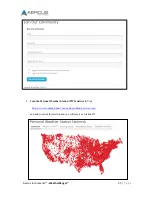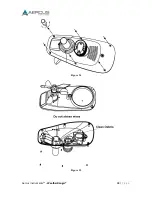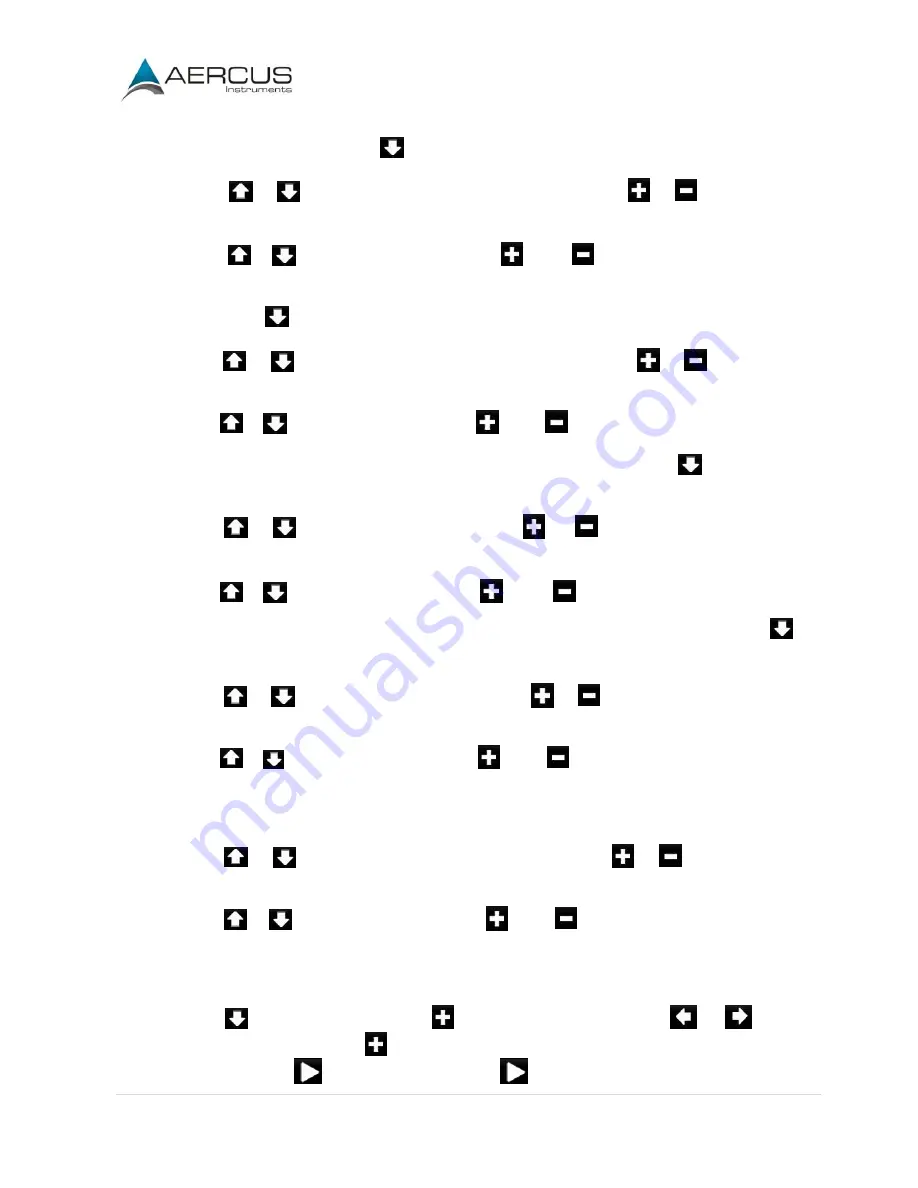
Aercus Instruments™
- WeatherRanger®
42 |
P a g e
1.
Re-register Indoor Transmitter
. Re-synchronises the wireless signal from the indoor thermo-
hygrometer-barometer. Press
to highlight this field.
Press
or
key to select Re-register Transmitter Indoor. Press
or
key to bring up
the
message box
“Are you sure you want to register the new indoor transmitter?”
Press
or
to select Yes or No. Press the
key or
key to confirm the selection.
2.
Re-register Outdoor Transmitter.
Re-synchronises the wireless signal from the outdoor sensor
array. Press
to highlight this field.
Press
or
key to select Re-register Transmitter Outdoor. Press
or
key to bring
up the
message box “
Are you sure you want to register the new outdoor transmitter?”
Press
or
to select Yes or No. Pres the
key or
key to confirm the selection.
3.
Clear History.
Clears all of the historical data in the archive memory. Press
to highlight this
field.
Press
or
key to select Clear History. Press
or
key to bring up the
message box
“Are you sure you want to clear history?”
Press
or
to select Yes or No. Press the
key or
key to confirm the selection.
4.
Clear Max/Min.
Clears all of the minimum and maximum values in stored memory. Press
to
highlight this field.
Press
or
key to select Clear Max/Min. Press
or
key to bring up the
message box
“Are you sure you want to clear the max/min?”
Press
or
to select Yes or No. Press the
key or
key to confirm the selection.
5.
Reset to Factory Default.
Clears all stored memory, calibrations and other variables to factory
default.
Press
or
key to select Restore To Factory Default. Press
or
key to bring up the
message box
“Are you sure you want to reset to factory default?”
Press
or
to select Yes or No. Press the
key or
key to confirm the selection.
6.
Backup Data.
Backup data to micro SD / TF card. Insert a micro SD / TF card into the slot, as
shown in Figure 14.
Press
to highlight this field. Press
to enter the backup mode. Press
or
to select
the history year file. Press
to confirm the selection and the year field will turn from green
to purple. Press
to start the backup, press
key again to cancel the backup.