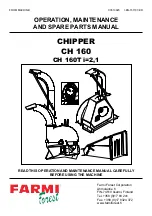WJ-5000/5200 SERIES
WJ-5000/5200 SERIES
06
01
<3>
Installation
It is very simple to install this industrial cooling machine. The installation for the first time of the new
machine can be carried out by following steps:
05
6
Open the package to check if the machine is
intact and all the necessary
accessories are
completed.
Open the injection port to feed cooling water.
(Do not let the water spill over!)
Observing the water level gauge and adding water slowly, be
careful not to have the water overflowed! For the cooling of
carbon steel equipment, the water should be added an
appropriate amount of cooling water additive(anti-corrosion
water aqua). Working in cold north area, it’s better to use
noncorrosive antifreeze fluid.
According to system conditions, please
connect the water inlet and outlet pipe well.
Plug in power, turn on the power switch. (Do
not start up without water in the water tank!)
(1)Power switch turned on, the circulation pump of the chiller starts working. The
first time of operating may cause more bubbles in the pipe leading to a flow
alarming occasionally, but running for a few minutes later, it will go back to
(2)After the first boot, you must immediately check whether the water pipe leaks.
(3)
fans and other components of the machine do not work. The temperature controller will
automatically control the working conditions of the compressor,magnetic valve, fans
and other parts based on the set controlling parameters.
Power switched on, if the water temperature is below the set value, it is normal that
(4)As it takes a longer time to start over the compressor and other components,
according to different conditions, the time is range from seconds to minutes, so do
not turn off the power and again on frequently.
Check the water level in the water tank.
The first startup of the new chiller empties the air in the water pipe, leading a
slight water level decline, but in order to keep the water level in the green area,
it’s allowed to add adequate water again. Please observe and record the current
water level, and inspect it again after the chiller running for a period of time, if
the water level drops obviously, please re-inspect the water pipeline leakage.
Adjust parameters of temperature controller.
W
J
-5000/5200 series use an intelligent thermostat. Normally users do not need
to adjust it. If it is really necessary, please refer to page 09, “Operating status
and parameters adjustment.”
<4>
Operation status and parameters adjustment
The new T500 intelligent temperature controller does not need to adjust the controlling parameters under normal circumstance. It will self-
adjust controlling parameters according to room temperature for meeting equipment cooling requirements.
The new T504 intelligent temperature controller is selected constant temperature control mode as factory setting with water temperature at
25
℃
.
User can adjust it as needed.
T503 and T600 controllers are of same functions and structure except factory parameters setting.
D1
D2
1.Temperature controller panel description
ON: thermostat works in intelligent control mode;
OFF: thermostat works in temperature control mode;
FLASHES: thermostat works in parameters setting mode or
displaysvalue of room temperature;
ON: chiller works in refrigerating state;
OFF: chiller works in the insulation working state;
FLASHES: chiller works in the energy-saving state;
(2) Press
▼
button will show the room temperature, 6 seconds later to display the restore defaults.
(Meanwhile, D1 is flashing, displaying room temperature.)
(3)
▲
▼
keys are for adjusting the display status of the controller, parameters selection and adjustment.
(4) RST key: enter key.
(5) SET key: function setting key.
2.Restore to factory settings
Before machine startup, please press and hold
▲▼
button until the controller displays rE, 6 seconds later after releasing the button, the
controller works in normal order. Then all parameters settings of the controller have been restored to factory settings.
Water level is too high
Normal water level
Water level is too low
OFFICIAL DISTRIBUTOR UAB ELTECHNIKA
WWW.AEONLASERS.LT | WWW.AEONLASERS.LV | WWW.AEONLASERS.EE