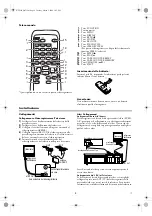6
IT
Nota:
Si può accedere al menu RF OUT CA anche tenendo
premuto
MENU
del telecomando per 3 secondi, a
videoregistratore spento, finché non apparirà il menu
RF OUT CA.
Impostazione dell’ora
Il videoregistratore è dotato di un orologio con formato 24 ore.
Per una corretta Registrazione col timer è necessario che l'ora
sia impostata.
• Le impostazioni possono essere eseguite solo con il
telecomando.
1)
Premete
MENU
.
2)
Premete
PLAY
/
o
o
STOP
/
p
per selezionare «INIZIO
PROGRAMMAZ», poi premete
F.FWD
/
B
.
3)
Premete
PLAY
/
o
o
STOP
/
p
per selezionare
«OROLOGIO», poi premete
F.FWD
/
B
.
4)
Premete
PLAY
/
o
o
STOP
/
p
finché non viene visualizzato
l'anno giusto, poi premete
F.FWD
/
B
.
5)
Premete
PLAY
/
o
o
STOP
/
p
finché non viene visualizzato
il mese giusto, poi premete
F.FWD
/
B
.
6)
Premete
PLAY
/
o
o
STOP
/
p
finché non viene visualizzato
il giorno giusto, poi premete
F.FWD
/
B
.
7)
Premete
PLAY
/
o
o
STOP
/
p
finché non viene visualizzata
l'ora giusta, poi premete
F.FWD
/
B
.
8)
Premete
PLAY
/
o
o
STOP
/
p
finché non vengono
visualizzati i minuti giusti.
9)
Premete
MENU
per avviare l’orologio.
Nota:
• Premete
REW
/
s
per ritornare al punto precedente,
durante lo svolgimento delle operazioni da
5)
a
8)
.
• Benché i secondi non vengano visualizzati, cominciano
comunque ad essere conteggiati a partire da 00 quando si
esce premendo
MENU
. Utilizzate tale funzione per
sincronizzare l'orologio sull'ora esatta.
• Se si scollega il videoregistratore o si verifica
un'interruzione di corrente per più di 30 secondi potrebbe
essere necessario reimpostare l'ora.
Memorizzazione dei Programmi Televisivi
La memorizzazione dei programmi televisivi non ancora
presenti nel videoregistratore può essere effettuata in due
modi.
Memorizzazione Automatica delle Emittenti
• Con la funzione «AUTOMATICALLY», i programmi
vengono sintonizzati e registrati nella memoria del
videoregistratore in sequenza, ad esempio: il primo
programma individuato viene memorizzato nella posizione
di programma 1 del videoregistratore, il secondo
programma individuato viene memorizzato nella posizione
di programma 2 del videoregistratore e così via.
• L'utilizzo della memorizzazione «Automatica» delle
emittenti cancella tutti i canali memorizzati. Non utilizzate
questa funzione se desiderate conservare le posizioni di
alcuni dei programmi già memorizzati nel videoregistratore.
In questo caso, servirsi della funzione di memorizzazione
«Manuale» delle emittenti per sintonizzare singole emittenti
televisive supplementari.
Memorizzazione Manuale delle Emittenti
• Ogni programma viene sintonizzato manualmente e
singolarmente. Effettuate le operazioni indicate nella
sezione «Memorizzazione Manuale delle Emittenti».
Prima della Memorizzazione delle Emittenti …
• E’ necessario impostare il canale video se il videoregistratore
è collegato al televisore tramite il cavo coassiale, se il canale
36 è impostato su programma televisivo, o se l’immagine
appare disturbata da linee d’interferenza. Consultate la
sezione «Impostazione del Canale Video».
Memorizzazione Automatica delle Emittenti
E' possibile programmare il sintonizzatore affinché cerchi solo
le emittenti locali.
• Le impostazioni possono essere eseguite solo con il
telecomando.
1)
Accendete il televisore e selezionate il programma video.
2)
Premete
MENU
.
3)
Premete
PLAY
/
o
o
STOP
/
p
per selezionare «INIZIO
PROGRAMMAZ», poi premete
F.FWD
/
B
.
4)
Premete
PLAY
/
o
o
STOP
/
p
per selezionare
«SINTONIZZ CANALI», poi premete
F.FWD
/
B
.
5)
Premete
PLAY
/
o
o
STOP
/
p
per selezionare «AUTO»,
poi premete
F.FWD
/
B
.
• Il sintonizzatore ricerca e memorizza tutti i programmi
ricevibili in zona. Dopo la scansione, il sintonizzatore si
ferma sul canale memorizzato nella posizione più bassa.
MENU
TIMER
PROGRAMMAZIONE
INIZIO PROGRAMMAZ
RF OUT CA 36
INIZIO PROGRAMMAZ
SINTONIZZ CANALI
OROLOGIO
RF OUT
LINGUA
MENU
TIMER
PROGRAMMAZIONE
INIZIO PROGRAMMAZ
INIZIO PROGRAMMAZ
SINTONIZZ CANALI
OROLOGIO
RF OUT
LINGUA
OROLOGIO
ANNO
2 0 0 4
MESE
0 1
GIORNO
0 7 MER
ORE
_ _
MINUTI
_ _
INIZIO PROGRAMMAZ
SINTONIZZ CANALI
OROLOGIO
RF OUT
LINGUA
SINTONIZZ CANALI
AUTO
MANUALE
CAMBIA CANALE
scansione
MENU
TIMER
PROGRAMMAZIONE
INIZIO PROGRAMMAZ
HG210ED(IT).fm Page 6 Tuesday, March 2, 2004 3:45 PM