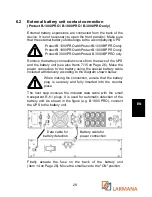27
EN
Explanations
:
1 Mains connection (UPS input)
2 Resettable mains input automatic fuse
3 Manageable UPS outputs, i.e. electrical load connections which
can be influenced via the UPS operator panel and/or the
software
4 Electrical load connections (UPS outputs) for critical loads
with the highest priority, continuously supplied directly from
the UPS (not manageable)
5 Electrical load connection with the option of full power
consumption via a UPS outlet IEC socket
(Protect B.
2300
PRO and Protect B.
3000
PRO
only)
6 Overvoltage protection module for data cables (telephone,
fax, modem or network (RJ11/RJ45 10/100 Mbit/s)
7 Connection for external battery unit (Protect B.1000 PRO /
B.1800
PRO / B.3000 PRO – covered upon delivery)
8 Jack for automatic external battery detection
(Protect B.1000(BP)PRO
/
B.1800(BP)PRO
/
B.3000(BP)PRO)
9 Fan (Attention: Maintain a minimum clearance of 100 mm
behind the fan for unobstructed air output)
10 Emergency Power Off contact
11 USB communication interface
12 RS232 communication interface (Sub-D9 jack)
13 Communication slot for optional expansion cards:
relay card, SNMP etc. (covered upon delivery)
The USB and RS232 communication interfaces
are mutually exclusive, i.e. either USB or RS232
is used. The communication slot, on the other
hand, is dual monitor capable, i.e. it can be used
alongside the USB or RS232 interface.
14 Battery automatic fuse
Protect B.1000
BP
PRO / B.1800 BP PRO / B.3000 BP PRO
15 Attachment socket of external battery unit for connection with
the UPS (covered upon delivery - Protect B.1000
BP
PRO /
Protect B.1800 BP PRO / Protect B.3000 BP PRO
)
i
Содержание Protect B. 750 PRO
Страница 2: ...2 EN ...
Страница 20: ...20 EN 3 3 CE certificate ...
Страница 55: ...55 EN 12 3 Notes ...