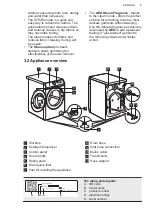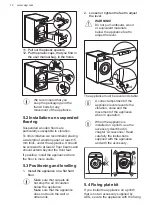The display shows the normal
programme duration alternatively with
the set programme end time (expressed
in hours 0h). The minimum selectable
time corresponds to rounded up hour of
the maximum duration of a programme
(e.g. if the cycle duration lasts 3:15
hours, the minimum selectable time will
be 4h).
After programme start, the door is locked
and the appliance starts the ProSense
phase. When load estimation ends, on
the display the icon of running phase
blinks and the time digit counts down in
steps of one hour and in steps of 1
minute during the last hour.
Remote start
To activate it:
1. Touch the Finish In button. The
remote indicator starts blinking.
2. Touch the Start / Pause
button
within 3 seconds to confirm it. The
related icon appears steadily on
display and the door is locked.
If you set a programme via
App and it does not match
with the knob position,
text appears alternating with
programme duration.
The remote start can be deactivated in
different ways:
• before the cycle has started: touch
this button and then press the Start /
Pause
button within 3 seconds:
the door unlocks;
• after the cycle has started: press the
Start / Pause
button - the door
unlocks - and then touch this button;
• switch the appliance on and off;
• at the end of the cycle, when the door
unlocks.
7.7 Remote start
A quick touch of this button activates the
Remote Start function that allows you to
start, pause and stop the appliance
remotely.
The related led comes on and the related
icon appears on display.
If you set a programme via
App and it does not match
with the knob position,
text appears alternating with
programme duration.
Press and hold this button for longer time
to provide two other functions:
• hold it down for 3 seconds as long as
a click sounds: the Wi-Fi is turned on
and off.
• hold it down for 10 seconds as long
as a double beep sounds and
appears on the display: to reset the
Network Credentials.
7.8 Start / Pause
Touch the Start / Pause
button to
start, pause the appliance or interrupt a
running programme.
7.9 Time Save
With this option you can decrease the
programme duration.
• If your laundry is normally or lightly
soiled, it may be advisable to shorten
the washing programme. Touch this
button once to decrease the duration.
• In case of smaller load, touch this
button twice to set an extra quick
programme.
In this case, the temperature 95°C is
not selectable.
The led of the button is on and the
display shows the set programme
duration.
This option can also be used
to shorten the steam mode
duration.
7.10 Temperature
When you select a washing programme,
the appliance automatically proposes a
default temperature.
Touch this button repeatedly until the
desired temperature value appears on
the display.
ENGLISH
19
Содержание LWR8585M5UD
Страница 1: ...USER MANUAL EN User Manual Washer Dryer LWR8585M5UD ...
Страница 62: ......
Страница 63: ......