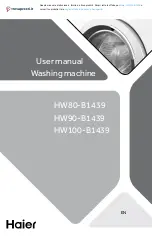6.3 End sound
You can activate an acoustic signal that
sounds when the programme is
completed.
Acoustic signals sound also
when a malfunction of the
appliance occurs. It is not
possible to deactivate these
signals.
6.4 AirDry
AirDry improves the drying results. The
appliance door opens automatically
during the drying phase and remains
ajar.
AirDry is automatically activated with all
programmes.
CAUTION!
Do not try to close the
appliance door within 2
minutes after automatic
opening. This can cause
damage to the appliance.
CAUTION!
If children have access to
the appliance, we advise to
deactivate AirDry. The
automatic opening of the
door may pose a danger.
When AirDry opens the
door, Beam-on-Floor might
not be completely visible. To
see if the programme is
complete, look at the control
panel.
6.5 Key tones
The buttons on the control panel make a
click sound when you press them. You
can deactivate this sound.
6.6 Latest programme
selection
You can set the automatic selection of
the most recently used programme and
options.
The latest programme that was
completed before the appliance
deactivation is saved. It is then selected
automatically after you activate the
appliance.
When the latest programme selection is
disabled, the default programme is ECO.
6.7 Setting mode
How to navigate in setting
mode
You can navigate in setting mode using
MY TIME selection bar.
B
A
C
A. Previous button
B. OK button
C. Next button
Use Previous and Next to switch
between the basic settings and to
change their value.
Use OK to enter the selected setting and
to confirm changing its value.
How to enter setting mode
You can enter setting mode before
starting a programme. You cannot enter
setting mode while the programme is
running.
ENGLISH
13
Содержание FSK53627P
Страница 1: ...USER MANUAL EN User Manual 2 Dishwasher FR Notice d utilisation 28 Lave vaisselle FSK53627P ...
Страница 58: ......
Страница 59: ......
Страница 60: ...www aeg com shop 117859891 A 262020 ...