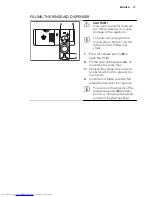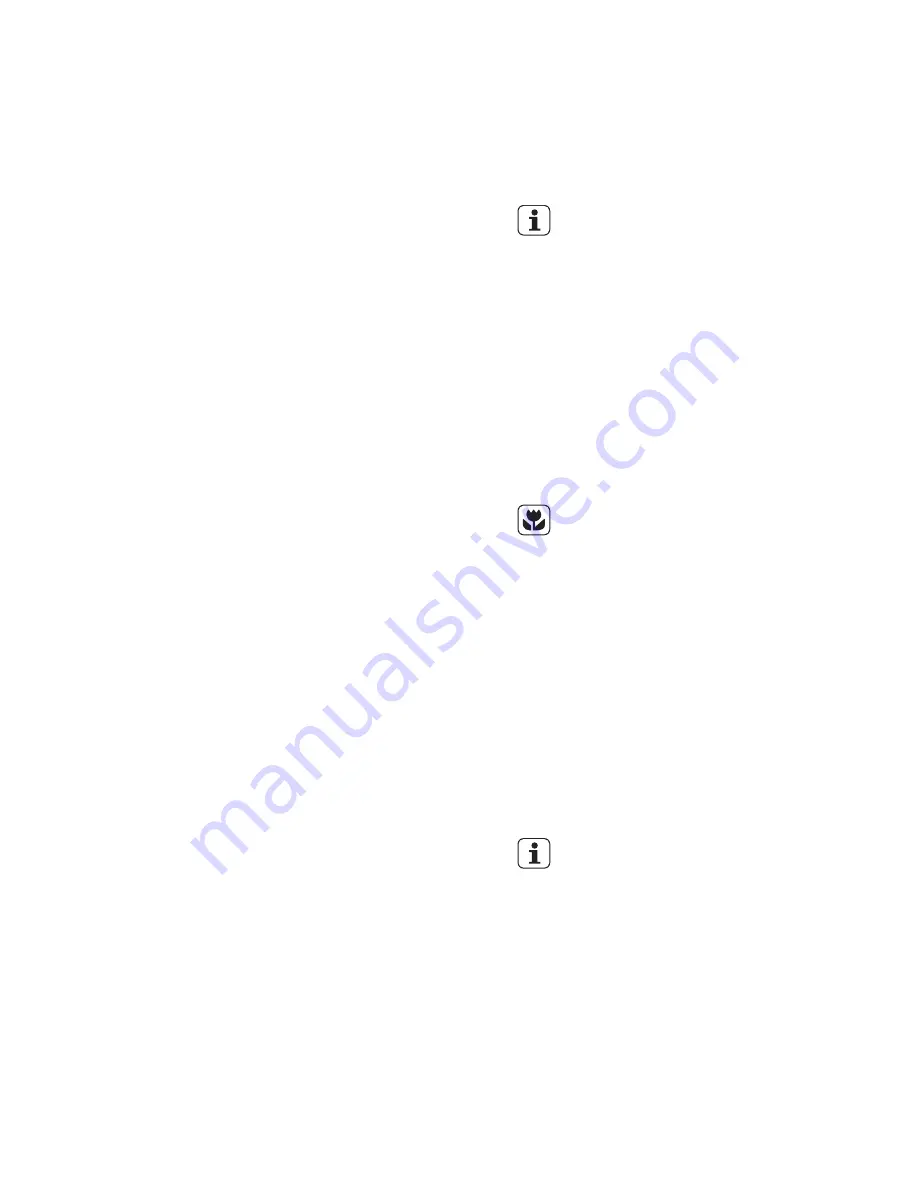
• The display shows the pro-
gramme duration that decreases
with steps of 1 minute.
Starting a programme with
delay start
1.
Set the programme and the op-
tions.
2.
Press
Delay
again and again until
the display shows the delay time
you want to set (from 1 to 24 hours).
• The delay time flashes in the dis-
play.
• The delay indicator is on.
3.
Press
Start
. The countdown starts.
• The display shows the countdown
of the delay start that decreases
with steps of 1 hour.
• The phase indicators of the set
programme go off.
• When the countdown is completed,
the programme starts.
– The indicator of the phase in oper-
ation comes on.
Opening the door while the
appliance operates
If you open the door, the appliance
stops. When you close the door, the
appliance continues from the point of
interruption.
Cancelling the delay start while
the countdown operates
Press
Delay
again and again until:
• The display shows the programme
duration.
• The phase indicators come on.
• The programme starts.
Cancelling the programme
Press and hold
Delay
and
Start
at the
same time until:
• All the programme indicators come
on.
• The display shows two horizontal sta-
tus bars.
Make sure that there is deter-
gent in the detergent dispenser
before you start a new pro-
gramme.
At the end of the programme
When the programme is completed,
the end indicator is on and the display
shows
0
.
1.
Open the appliance door.
2.
Press the on/off button to deacti-
vate the appliance.
3.
Close the water tap.
If you do not press the on/off
button, the
Auto Off
device au-
tomatically deactivates the ap-
pliance after some minutes. This
helps to decrease the energy
consumption.
• For better drying results, keep the
appliance door ajar for some mi-
nutes.
• Let the dishes become cold before
you remove them from the appli-
ance. Hot dishes can be easily dam-
aged.
• First remove the items from the lower
basket, then from the upper basket.
There can be water on the sides
and on the door of the appli-
ance. Stainless steel becomes
cool more quickly than the
dishes.
16
Содержание FAVORIT 88009
Страница 1: ...FAVORIT 88009 DISHWASHER USER MANUAL ...
Страница 22: ...22 ...
Страница 23: ...ENGLISH 23 ...
Страница 24: ...www aeg com shop 117928790 A 212011 ...