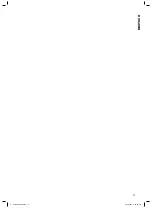ENGLISH
22
Handling Discs
Storing the Disc
·
The discs are produced from plastic material. Please
protect the disc against deformation. Always store
the disc in its protective case and away from direct
sunshine, high temperatures and excessive moisture.
Never store the discs outside or in the car, where the
temperature may increase excessively.
·
Please note the precautions stated on the protective
disc cover.
Cleaning the Disc
·
Fingerprints or other soiling will considerably detract
from the quality of disc playback.
·
Never clean the disc with aggressive detergents such
as benzene or thinners.
·
If the disc is dirty, simply use a soft damp cloth to
remove the dirt. Wipe off with a dry cloth.
·
Do not use any deformed or damaged discs.
·
You should never attach any stickers to the disc!
Do not use any disc on which adhesive residues are
visible. Any damage to the disc may result in your not
being able to remove it from the drive. The drive may
then also be damaged.
Maintenance and Care
If necessary, clean the device with a soft dry cloth. You
should never use alcohol, cleaning benzene or other
chemicals. Do not use compressed air to remove dust
from the device!
Before cleaning the device, turn off the power switch and
remove the mains plug. If you have any problems, please
contact the authorised customer service department.
General Information:
1. If discs are played back which do not correspond to
the correct standard, this may lead to malfunctions.
In this case you should switch off the device, switch
it back on and remove the disc.
2. When certain discs are played back it may be that
individual functions can only be activated with certain
restrictions.
3. With certain MP3 discs it may also be that there are
restrictions to playback.
Explanations of Terms
Viewing Angle (ANGLE)
Some DVDs contain scenes which were recorded simul-
taneously from different camera angles (for example, the
same scene was fi lmed from the front, left, right etc).
With such DVDs it is possible to use the angle function
(ANGLE) in order to watch the scenes from different
angles.
CHAPTER NUMBER
These numbers are recorded on DVDs. Each title is
subdivided into a series of numbered sections (chapters)
to make it possible to quickly fi nd the sections of a video
programme you want to watch using this number.
DVD Disc
The abbreviation stands for ”Digital Versatile Disc” and
designates an optical disc of high density, on which both
picture and sound data have been stored digitally. Using
the video compression technology MPEG 2 it is possible
to record complete fi lms in top quality. A DVD consists
of two discs, each of which is approximately 0.6mm
thick, joined together. Double-sided recordings are also
possible.
SUBTITLES
Many DVDs make it possible to display subtitles in va-
rious languages, i.e. the dialogue is shown on the screen
in the form of a subtitle (e.g. for the hard of hearing).
When playing back such DVDs it is possible to display
subtitles in any one of the languages available on the
DVD or to switch off the subtitles altogether.
PBC
PBC stands for playback control, an interactive menu
which is often found on discs. Without PBC the tracks
are played in the order in which they are recorded on the
disc.
Audio
DVDs are often recorded in several languages. Up to
eight synchronised languages are possible which can be
freely selected.
Playing Time (TIME)
This indicates the amount of time for which a title of a
DVD has been running (or a track on a CD). With the help
of the SEARCH function you can enter a certain playing
time in order to reach a certain position as quickly as
possible (this is only possible with limitations on some
discs).
Title Number (TITLE)
In several fi lms have been recorded on one DVD, these
may be subdivided into several titles. The individual titles
may in turn be subdivided into several chapters.
Track Number
CD-DAs are usually subdivided into tracks.
5....-05-DVD 4506 AEG GB 22
22.04.2004, 11:29:23 Uhr