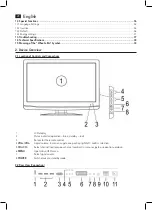English
25
1 USB connection
2 HDMI1/HDMI2/HDMI3 input
3 VGA - PC input
4 Y / Pb / Pr Component Video input
5 VIDEO / LIN / RIN – Video-/Audio-Inputs
6 SCART connection
7 PC AUDIO IN - audio input
8 HEADPHONE OUT – Headphone connection
9 ANT - 75 Ohm antenna input
10 AC power connection
11 Power switch
3. Remote control
3.1 Button Functions
1
PMODE:
Select picture mode: Standard, Mild, User, Dynamic.
2
: Mute sound.
3
SMODE:
Select sound mode: Standard, Music, Movie, Sports, and
User.
4
: Toggle between current and previous channel.
5
AUTO/GOTO:
In PC mode for automatic adjustment of the picture.
Directly head for the passage during USB playback.
6
Red/Green/Yellow/Blue:
Access colour-coded pages in Teletext mode.
In menu mode channel edit.
7
SOURCE:
Access signal source menu.
8
Arrow buttons ( ):
Navigate OSD menu.
9
EXIT:
Exit OSD menu or return to previous menu.
10
VOL / :
Increase or decrease volume.
11
TEXT:
Activate Teletext / superimpose Teletext on TV picture / deacti
-
vate Teletext.
12
: Fast forward in USB playback.
13
/FAV:
Rewind in USB playback. Blend in favorites list.
14
: Skip to next file (in USB mode).
15
: Skip to the previous data file (in USB mode).
16
:
Stop playback (in USB mode).
17
: Start playback / stop playback (in USB mode).
18
REVEAL:
Display hidden Teletext information.
HOLD:
Hold Teletext page.
S.TITLE:
If existing, show subtitles.
INDEX:
Display Teletext time. Display Index page (100) in Teletext
mode.
S.PAGE:
Select sub page in Teletext.
SIZE:
Enlarge current Teletext page.
19
CH / :
Select next/previous channel.
20
MEDIA:
Switching over into MEDIA mode. (Also selectable through the
SOURCE button.)
21
MENU:
Access OSD menu.
22
ENTER:
Confirm input. Blend in program list.
23
SLEEP:
Activate interval for auto off.
24
DISPLAY:
Display current channel information.
25
FREEZE:
“Freeze” current image.
26
-/--:
Switch between the one-, two-, and three-digit program input.
27
Numeric buttons:
Enter channel number.
28
NICAM/A2:
In ATV mode cycle through audio channels Stereo/ Mono/Dual Mono (if broadcast).
29
:
Turn device on/off.
30
ASPECT:
Select aspect ratio.
Содержание CTV 3202 LCD
Страница 39: ......