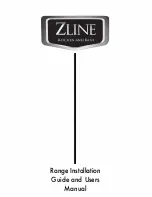CAUTION!
Do not refill the cavity
embossment with water
during cooking or when
the oven is hot.
6. To turn off the appliance, turn the
knobs for the oven functions and
temperature to the off position.
7. Remove water from the cavity
embossment.
WARNING!
Make sure that the
appliance is cold before
you remove the
remaining water from the
cavity embossment.
9.4 Cooling fan
When the oven operates, the cooling fan
turns on automatically to keep the
surfaces of the oven cool. If you turn off
the oven, the cooling fan continues to
operate until the oven cools down.
9.5 Inserting the oven
accessories
Deep pan:
Push the deep pan between the guide
bars of the shelf support.
Wire shelf and the deep pan together:
Push the deep pan between the guide
bars of the shelf support and the wire
shelf on the guide bars above.
• All accessories have
small indentations at the
top of the right and left
side to increase safety.
The indentations are also
anti-tip devices.
• The high rim around the
shelf is a device which
prevents cookware from
slipping.
ENGLISH
21
Содержание CIB6641ABM
Страница 1: ...USER MANUAL EN User Manual Cooker CIB6642ABW CIB6641ABM ...
Страница 43: ......
Страница 44: ...www aeg com shop 867338925 A 452020 ...