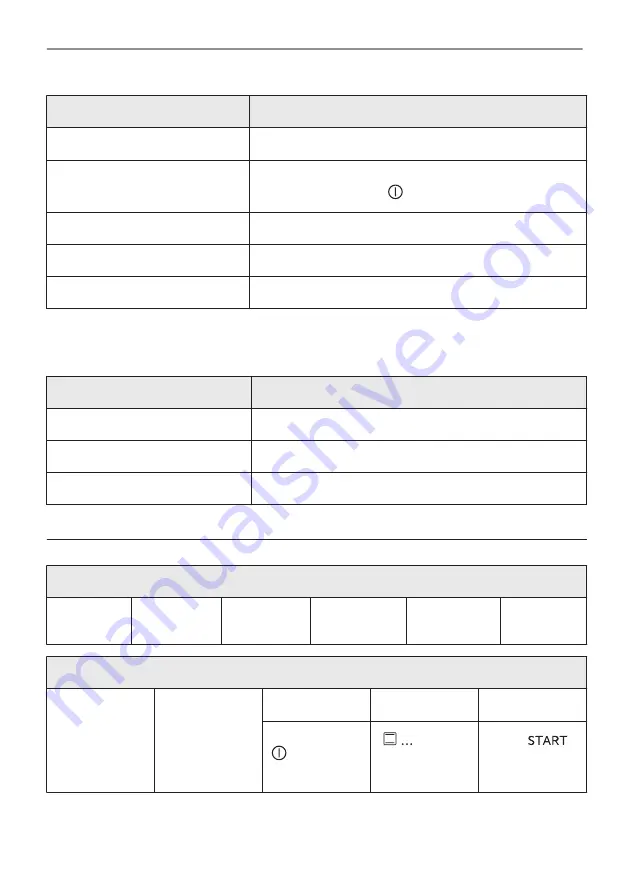
Submenu
Description
Display brightness
Sets the display brightness.
Key tones
Turns the tone of the touch fields on and off. It is not possi‐
ble to mute the tone for: .
Buzzer volume
Sets the volume of key tones and signals.
Water hardness
Sets the water hardness.
Time of day
Sets the current time and date.
14.6 Submenu for: Service
Submenu
Description
Demo mode
Activation / deactivation code: 2468
Software version
Information about software version.
Reset all settings
Restores factory settings.
15. IT'S EASY!
Before the first use you have to set:
Language
Display
brightness
Key tones
Buzzer vol‐
ume
Water hard‐
ness
Time of day
Start using the oven
Quick start
Turn on the
oven and start
cooking with the
default tempera‐
ture and time of
the function.
Step 1
Step 2
Step 3
Press and hold:
.
- select
the preferred
function.
Press:
.
136/376
IT'S EASY!
Содержание BSE778280M
Страница 374: ...374 376 ...
Страница 375: ...375 376 ...
Страница 376: ...www aeg com shop 867370226 A 232021 ...
















































