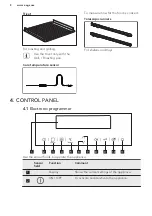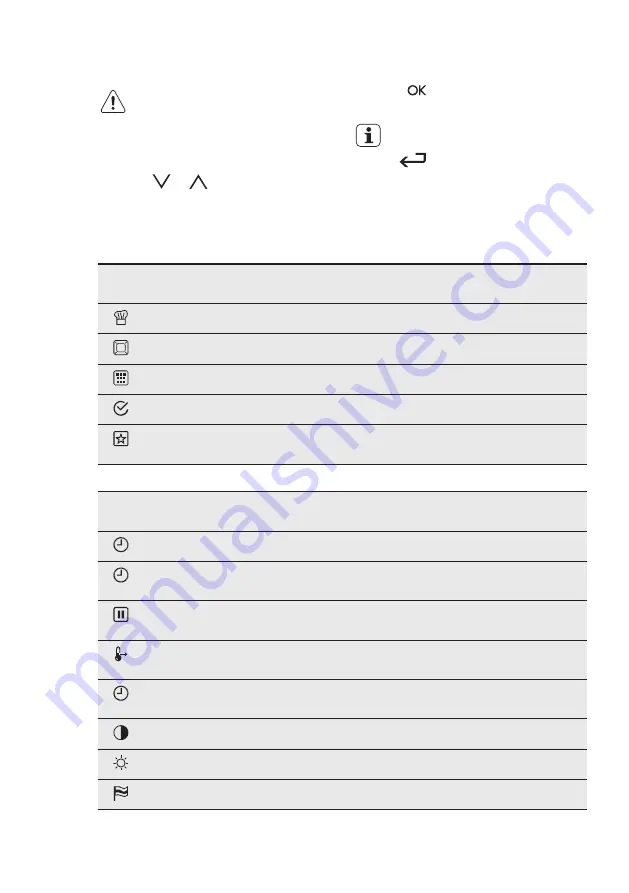
6.
DAILY USE
WARNING!
Refer to Safety chapters.
6.1
Navigating the menus
1.
Activate the appliance.
2.
Press
or
to select the menu
option.
3.
Press
to move to the submenu or
accept the setting.
At each point you can go
back to the main menu with
.
6.2
The menus in overview
Main menu
Sym-
bol
Menu item
Application
Assisted Cooking
Contains a list of automatic programmes.
Heating Functions
Contains a list of heating functions.
Pyrolysis
Pyrolytic cleaning.
Basic Settings
You can use it to set other settings.
Favourite Programme
Contains a list of favourite cooking programmes
created by the user.
Submenu for: Basic Settings
Sym-
bol
Submenu
Description
Set Time of Day
Sets the current time on the clock.
Time Indication
When ON, the display shows the current time
when you deactivate the appliance.
Set + Go
When ON, in the Select Options window you can
choose the function: Set + Go.
Heat + Hold
When ON, in the Select Options window you can
choose the function: Heat + Hold.
Extra Time
Activates and deactivates the time extension
function.
Display Contrast
Adjusts the display contrast by degrees.
Display Brightness
Adjusts the display brightness by degrees.
Set Language
Sets the language for the display.
ENGLISH
11
Содержание BP831460K
Страница 1: ...EN User Manual Oven BP831460K ...
Страница 41: ...ENGLISH 41 ...
Страница 42: ...www aeg com 42 ...
Страница 43: ...ENGLISH 43 ...
Страница 44: ...www aeg com shop 867303436 C 362015 ...