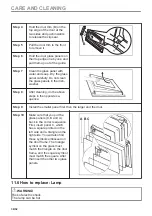Use quick functions to set the cooking time or change the cooking function
Quick timer settings
Use the most used timer settings by choosing
from the shortcuts.
Step 1
Step 2
Select Timer and
press the knob.
Select preferred timer
value and press the
knob.
10% Finish assist
Use 10% Finish assist to add extra time or
change cooking function when 10% of the
cooking time is left.
To extend the cooking time press the preferred
time icon:
+1 min
+5 min
+10 min
.
Change function:
Select preferred function
and
press the knob.
49/52
IT'S EASY!