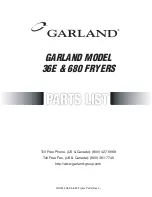14
Setting time delay
3
With the DELAY TIMER button, you can delay the start of a programme
by between 30 minutes (
30
' and a maximum of 23 hours (
23h
).
1.
Select the programme
2.
Press the DELAY TIMER button as many times as necessary until the re-
quired start delay appears on the multi display, e.g.
12h
if the pro-
gramme is to be started in 12 hours. The DELAY TIMER display is
illuminated.
3
If
23h
is displayed and you press the button again, the time delay will
be cancelled. The display will show
0'
and then the duration of the se-
lected programme.
3.
To activate the delay timer, press the START/PAUSE button. The amount
of time remaining until the programme is set to start is continuously
displayed (e.g.
12h
,
11h
,
10h
, …
30
'
etc).
Starting the programme
Press the START/PAUSE button. The programme is started.
The programme progress display and the display showing the level of
dryness show drying progress.
Changing programme
To change a programme which has been selected by mistake once the
programme has started, first turn the programme selector to OFF and
then reset the programme.
3
The programme can no longer be changed directly once the programme
has started. If nevertheless there is an attempt to change the pro-
gramme on the programme knob, the programme progress display and
the maintenance indicators flash. If an option button (excluding the
AUDIBLE SIGNAL button) is pressed,
Err
appears in the multidisplay.
The drying programme is not however affected by this (laundry protec-
tion).