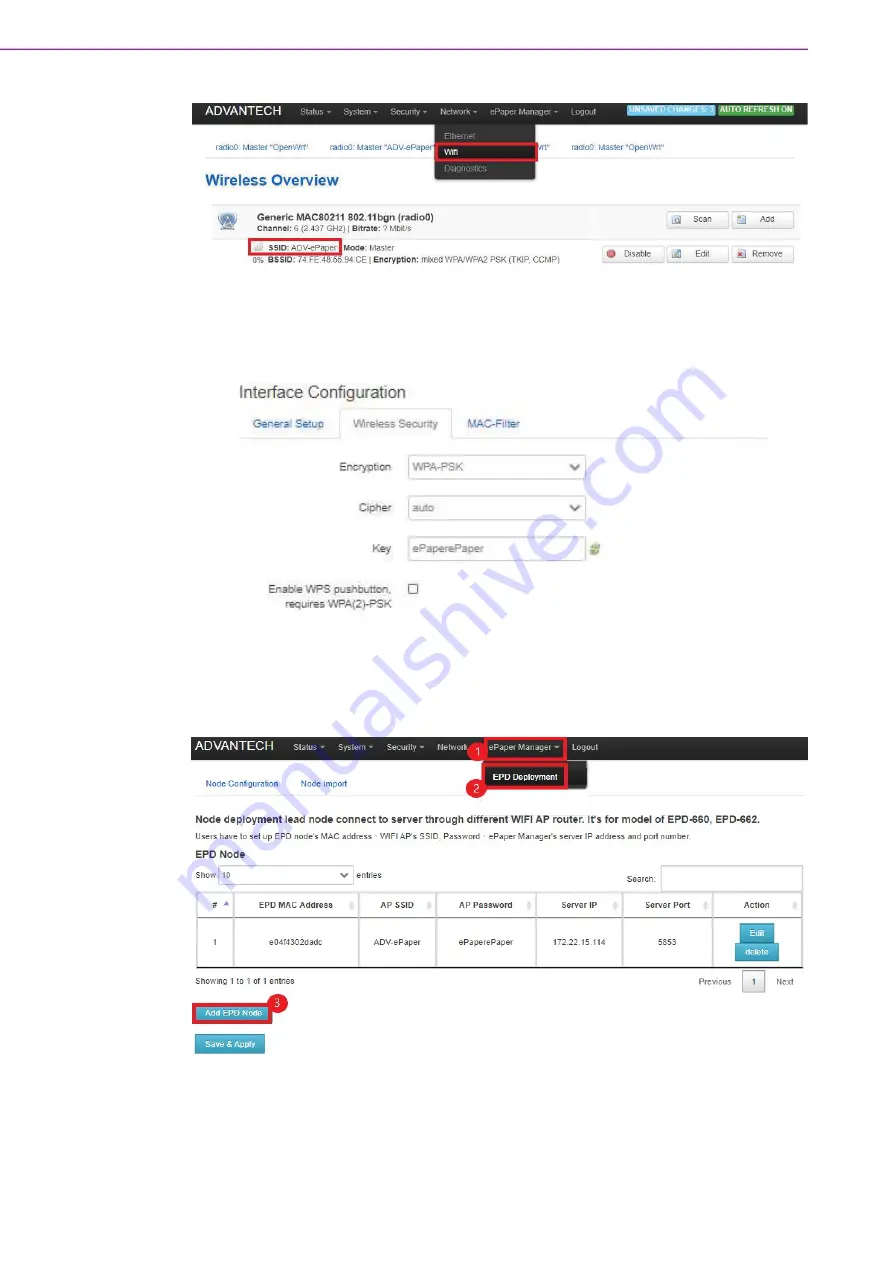
WISE-3200 Series User Manual
30
Figure 3.22 SSID Information
Furthermore, check the password: ePaperePaper by clicking Edit and Wireless
Security.
Figure 3.23 Key Information
1.
Click the “ePaper Manager”.
2.
Select the “EPD Deployment”.
3.
Click “Add EPD Node” button”.
Figure 3.24 Step1-3: EPD Deployment in WISE-3220
4.
Enter the information of EPD MAC address, AP SSID, AP Password, Server IP,
and Server Port:
EPD MAC address:
Please check the back of EPD device
Содержание WISE-3200 Series
Страница 12: ...WISE 3200 Series User Manual xii ...
Страница 16: ...WISE 3200 Series User Manual 4 Figure 1 1 Block Diagram ...
Страница 29: ...Chapter 3 3 Software Functionality This chapter details software con figurations for the WISE 3200 Series ...
Страница 55: ...43 WISE 3200 Series User Manual Chapter 3 Software Functionality ...





























