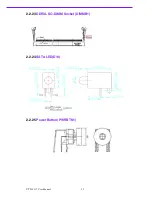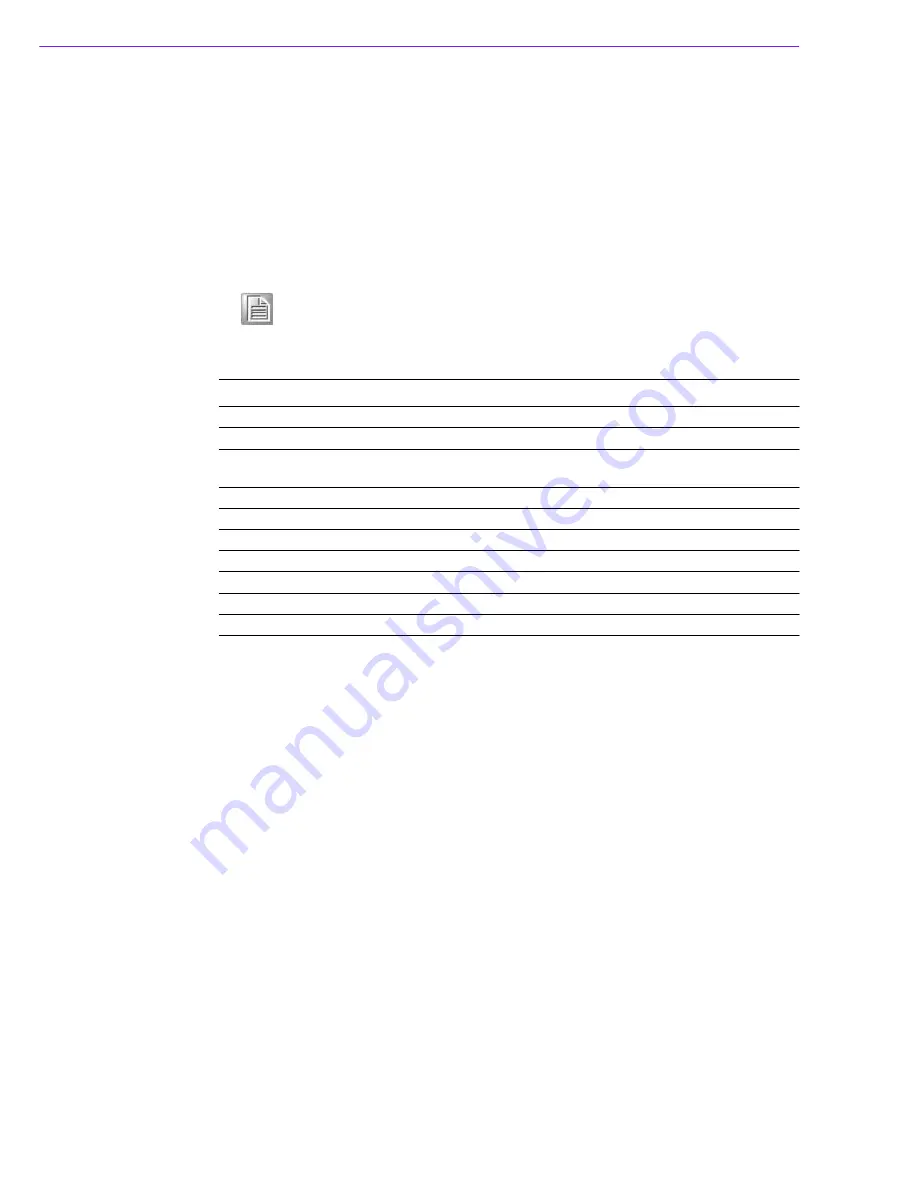
4.1
Introduction
AMI BIOS has been integrated into many, many motherboards for decades. With the
AMI BIOS Setup program, users can modify BIOS settings and control various sys-
tem features. This chapter describes the basic navigation of the UTX -3117 BIOS
setup screens.
AMI's BIOS ROM has a built-in Setup program that allows users to modify the basic
system configuration. This information is stored in flash ROM so it retains the Setup
information when the power is turned off.
Note!
Default BIOS is supported for 64-bit OS installation, if you have any
BIOS setting requirement, please contact with sales representative for
details.
Control Keys
< >< ><
><
>
Move select item
<Enter>
Select item
<Esc>
Main Menu - Quit without saving changes to the CMOS
Sub Menu - Exit current page and return to the Main Menu
<Page Up/+>
Increase the numeric value or make changes
<Page Down/->
Decrease the numeric value or make changes
<F1>
General help, for Setup Sub Menu
<F2>
Item help
<F5>
Load previous values
<F7>
Load setup defaults
<F10>
Save all CMOS changes
UTX-3117 User Manual
30
Содержание UTX-3117
Страница 2: ...User Manual UTX 3117 ...
Страница 11: ...UTX 3117 User Manual x ...
Страница 14: ...Chapter 1 1 This Chapter briefly introduces the UTX 3117 product Introduction ...
Страница 19: ...UTX 3117 User Manual 6 ...
Страница 20: ...Chapter 2 2 Connector List Jumper and ...
Страница 21: ...2 1 Connectors Jumpers Figure 2 1 Top View UTX 3117 User Manual 8 ...
Страница 35: ...2 2 23 DDR3L SO DIMM Socket DIMMB1 2 2 24 SATA LED D10 2 2 25 Power Button PWRBTN1 UTX 3117 User Manual 22 ...
Страница 36: ...Chapter 3 3 Peripheral Installation ...
Страница 41: ...UTX 3117 User Manual 28 ...
Страница 42: ...Chapter 4 4 BIOS Setup ...
Страница 47: ...4 2 2 3 Trusted Computing UTX 3117 User Manual 34 ...
Страница 50: ...4 2 2 5 NCT5523D Super IO Configuration 37 UTX 3117 User Manual Chapter 4 BIOS Setup ...
Страница 54: ... Wake System From S5 Enable or disable system wake on alarm event 41 UTX 3117 User Manual Chapter 4 BIOS Setup ...
Страница 59: ... Network Stack Enable or disable UEFI Network Stack UTX 3117 User Manual 46 ...
Страница 61: ...4 2 2 9 USB Configuration UTX 3117 User Manual 48 ...
Страница 63: ...4 2 2 10 Platform Trust Technology fTPM Enabled or disabled fTPM UTX 3117 User Manual 50 ...
Страница 65: ...4 2 3 Chipset 4 2 3 1 North Bridge UTX 3117 User Manual 52 ...
Страница 66: ...53 UTX 3117 User Manual Chapter 4 BIOS Setup ...
Страница 67: ... OS Selection Select the target OS 4 2 3 2 Uncore Configuration UTX 3117 User Manual 54 ...
Страница 68: ...55 UTX 3117 User Manual Chapter 4 BIOS Setup ...
Страница 70: ...57 UTX 3117 User Manual Chapter 4 BIOS Setup ...
Страница 71: ...UTX 3117 User Manual 58 ...
Страница 72: ...4 2 4 Security Boot 59 UTX 3117 User Manual Chapter 4 BIOS Setup ...
Страница 75: ...4 2 6 Save Exit UTX 3117 User Manual 62 ...
Страница 76: ...63 UTX 3117 User Manual Chapter 4 BIOS Setup ...