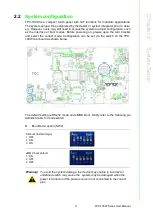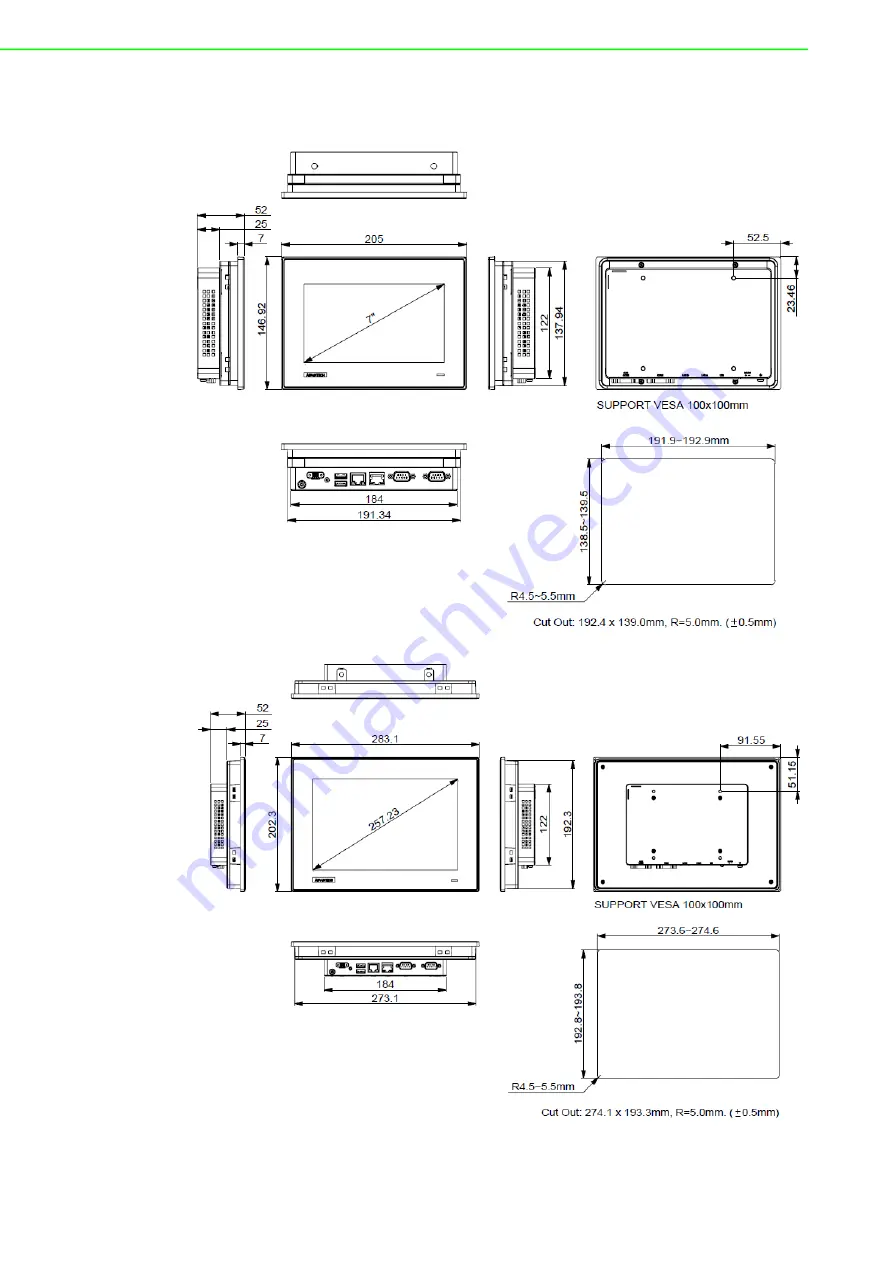Содержание TPC-100W Series
Страница 1: ...User Manual TPC 100W Series 7 10 1 15 6 Touch Panel Computer with ARM Cortex A53 Processor...
Страница 12: ...TPC 100W Series User Manual xii...
Страница 13: ...Chapter 1 1 General Information...
Страница 18: ...TPC 100W Series User Manual 6 1 4 Dimensions and Cutout...
Страница 19: ...7 TPC 100W Series User Manual Chapter 1 General Information LED Indicator Off dark ON Blue Standby orange...
Страница 20: ...TPC 100W Series User Manual 8...
Страница 21: ...Chapter 2 2 System Setup...
Страница 28: ...TPC 100W Series User Manual 16...
Страница 29: ...Chapter 3 3 Linux Yocto...
Страница 32: ...TPC 100W Series User Manual 20 2 Insert microSD card then adjust switch as below order red remark...
Страница 42: ...TPC 100W Series User Manual 30...
Страница 43: ...Appendix A A Pin Assignments...
Страница 47: ...35 TPC 100W Series User Manual Appendix A Pin Assignments...