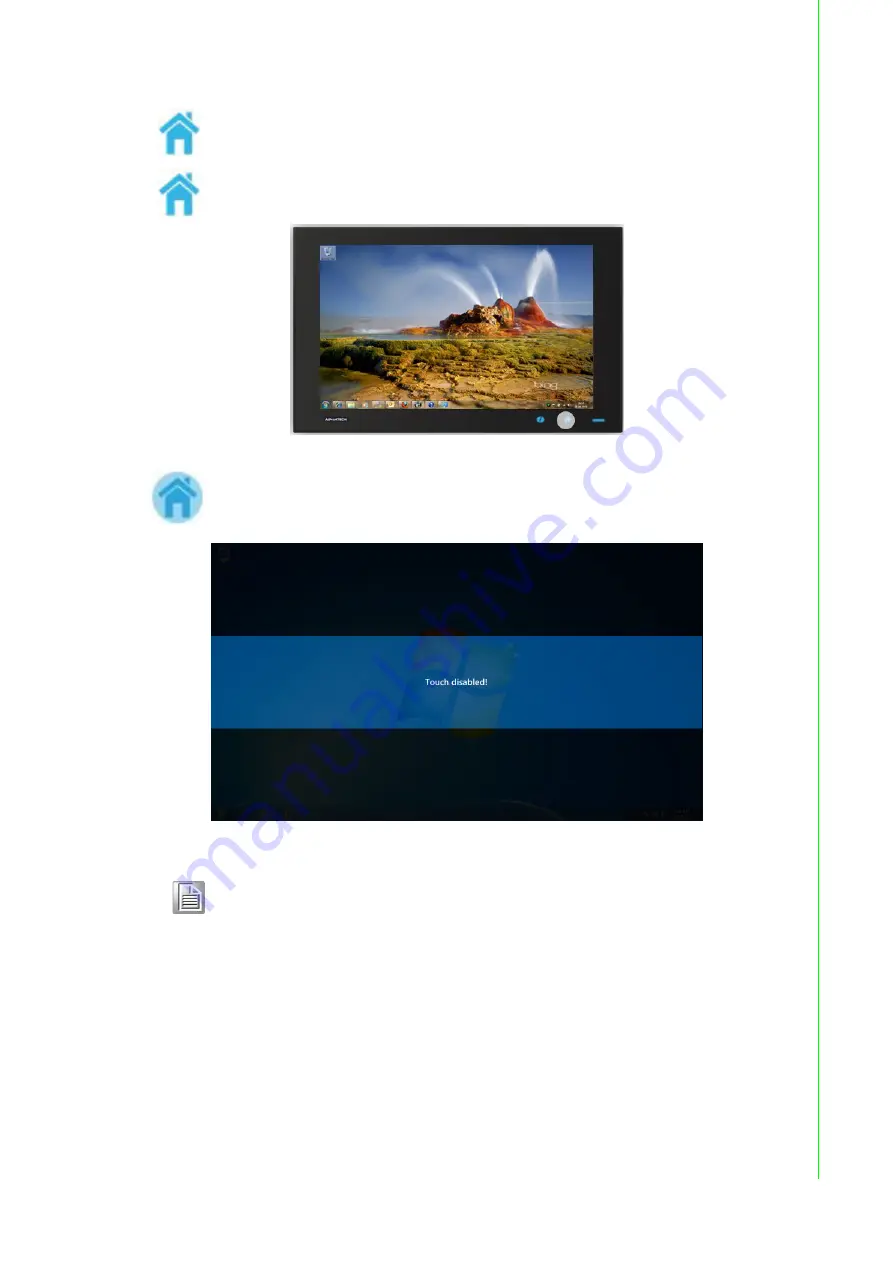
27
SPC-XX40 User Manual
Appendix B
U
I Operating
P
rocess
2.
One press Home Key->
Home – Back to desktop (default setting)
Home - Execute Home-key App (Set up in setting page)
3.
Long press Home Key->
Home - Long press to disable / enable touch function
Note!
When touch function is disabled, you'll see a message up in the lower
right corner of screen
Содержание SPC 40 Series
Страница 1: ...User Manual SPC XX40 Stationary Multi Touch Panel Computer with AMD Dual core Processor...
Страница 6: ...SPC XX40 User Manual vi...
Страница 8: ...SPC XX40 User Manual viii...
Страница 9: ...Chapter 1 1 General Information...
Страница 16: ...SPC XX40 User Manual 8...
Страница 17: ...Chapter 2 2 System Setup...
Страница 24: ...SPC XX40 User Manual 16 4 Click Accept 5 Click Finish to finish the installation...
Страница 27: ...Chapter 3 3 Features in Windows Embedded...
Страница 29: ...Appendix A A M12 connector I O pin definition...
Страница 32: ...SPC XX40 User Manual 24...
Страница 33: ...Appendix B B UI Operating Process...
Страница 36: ...SPC XX40 User Manual 28...
Страница 41: ...33 SPC XX40 User Manual Appendix B UI Operating Process...






















