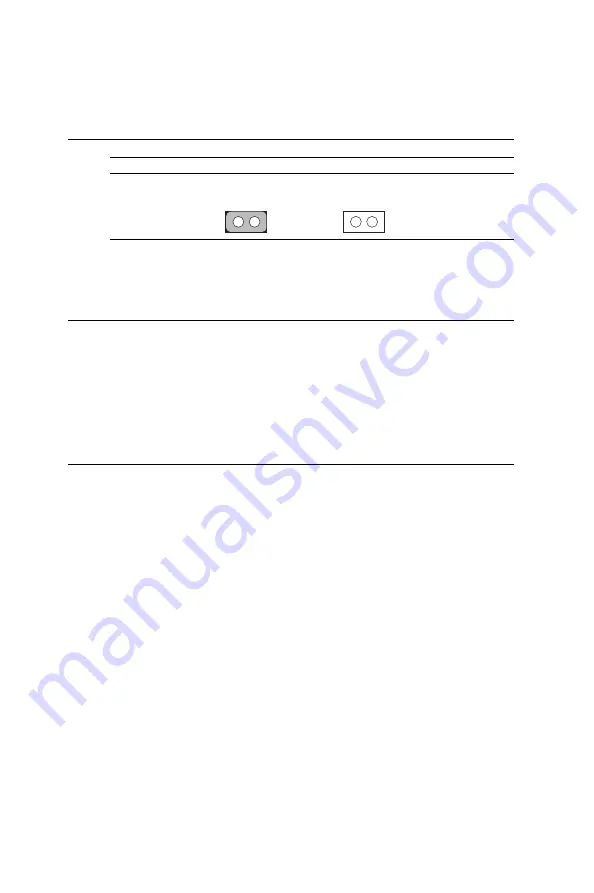
23
Chapter 2 Installation
ATW power enabled/disabled (J17)
ATW Power enabled/disabled
Enabled
Disabled*
J17
* default setting
IR connector (CN12)
This connector supports the optional wireless infrared transmitting
and receiving module. This module mounts on the system case.
You must configure the setting through BIOS setup.
Audio interfaces (CN8, CN13)
The PCM-5862E/5862EL is equipped with a high quality audio
interface, which provides 16-bit CD-quality recording and playback
as well as OPL3 compatible FM music. It is supported by all major
operating systems and is 100% Sound Blaster Pro compatible.
Audio connector (CN13)
The PCM-5862E/5862EL provides all major audio signals on a 16-
pin flat-cable connector, CN13. These audio signals includes
Microphone in (mono), Line in (stereo), Line out (stereo), Speaker
out (stereo). You will need an adapter cable if you use traditional
telephone jack connectors for these audio signals.
CD audio input connector (CN8)
All CD-ROM drives can provide analog audio signal output when
used as a music CD player. The CN8 on PCM-5862E/5862EL is a
connector to input CD audio signal into the audio controller. The
audio cable of your CD-ROM drive will be used to connect to CN8.
Содержание PCM-5862E
Страница 14: ...6 PCM 5862E EL User s Manual...
Страница 18: ...10 PCM 5862E EL User s Manual Locating jumpers J5 J6 J9 J10 J11 J12 J13 J14 JP2 J16 J4 JP1 J2 J1 J7 J15 J8...
Страница 40: ...32 PCM 5862E EL User s Manual...
Страница 48: ...40 PCM 5862E EL User s Manual...
Страница 78: ...70 PCM 5862E EL User s Manual...
Страница 86: ...78 PPC 120 140 User s Manual...
Страница 92: ...84 PCM 5862E EL...
Страница 113: ...105 Appendix D Optional Extras D Optional Extras A P P E N D I X...
Страница 116: ...108 PCA 582E EL User s Manual...
Страница 117: ...109 Appendix E Mechanical Drawing E Mechanical Drawing A P P E N D I X...
Страница 118: ...110 PCA 582E EL User s Manual PCM 5862E EL Mechanical Drawing Figure E 1 PCM 5862E EL Mechanical Drawing...
































