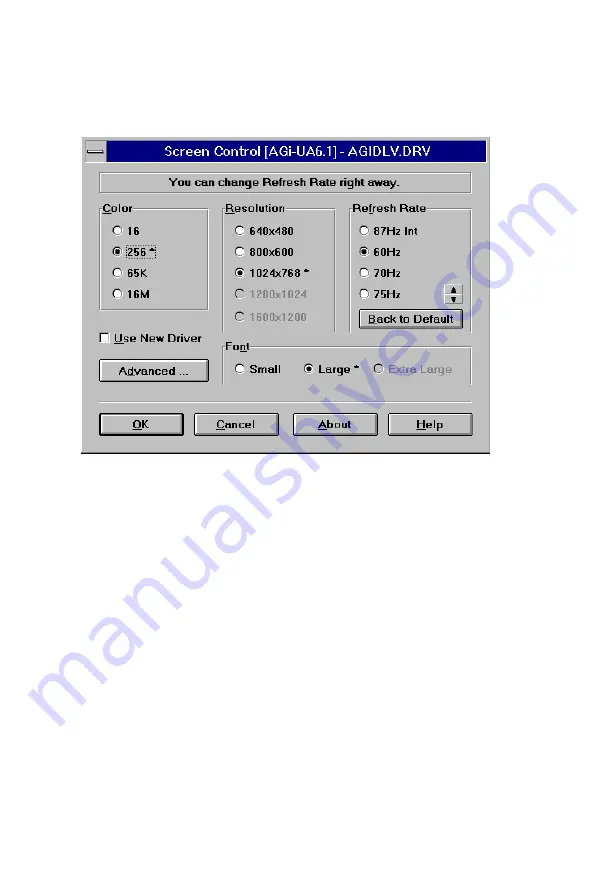
Chapter 4 SVGA Setup 41
Configuring the Display Driver
1. Select the color depth first. If the current driver does not
support the selected color depth, then Windows will have to
be restarted.
2. Select the resolution.
3. Select the font size (if available as an option).
4. Select the refresh rate.
5. Click on OK. If the current driver does not support the
selected configuration, Windows will have to be restarted.
Note:
Hot Key Control should be enabled before
going into advanced setup. There is no virtual
screen support for 16 colors. 1280x1024 is only
available for 16 colors.






























