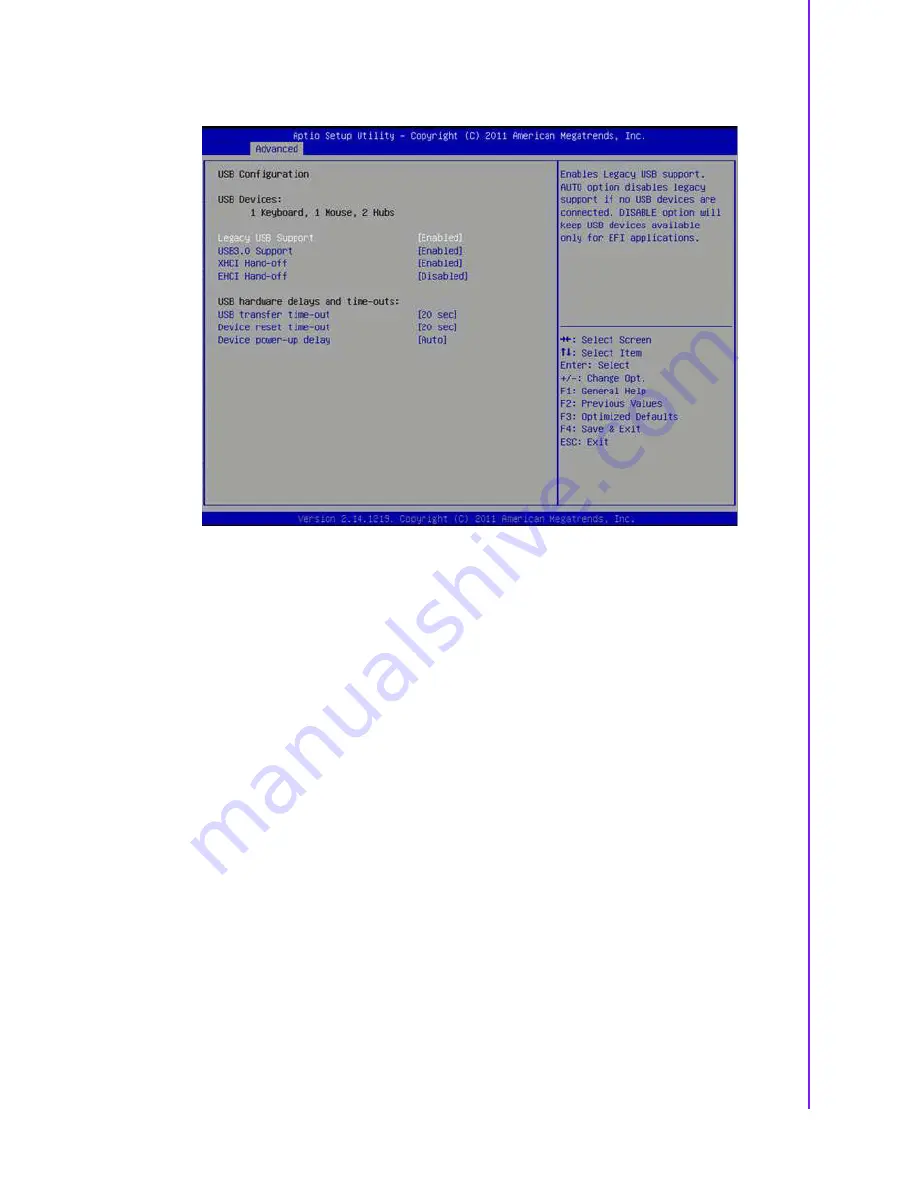
29
MIO-5290 User Manual
Chapter 3
A
MI BIOS
Setup
3.3.11
USB Configuration
Figure 3.14 USB Configuration
Legacy USB Support
Enable the support for legacy USB. Auto option disables legacy support if no USB
devices are connected.
USB3.0 Support
This item allows users to enable or disable USB3.0 support.
XHCI Hand-Off
This is a workaround for the OS without XHCI hand-off support. The XHCI ownership
change should claim by XHCI driver.
EHCI Hand-Off
This is a workaround for the OS without EHCI hand-off support. The EHCI ownership
change should claim by EHCI driver.
USB transfer time-out
Set the time-out value for Control, Bulk, and Interrupt transfers.
Device reset time-out
Set USB mass storage device Start Unit command time-out value.
Device power-up delay
Set the maximum time of the device will take before it properly reports itself to the
Host Controller. 'Auto' uses default value: for a Root port it is 100 ms, for a Hub port
the delay is taken from Hub descriptor.
Содержание MIO-5290
Страница 7: ...MIO 5290 User Manual vi...
Страница 11: ...MIO 5290 User Manual x...
Страница 17: ...MIO 5290 User Manual 6 1 3 Block Diagram...
Страница 19: ...MIO 5290 User Manual 8 Figure 1 3 MIO 5290U Mechanical Drawing Coastline...
Страница 26: ...Chapter 3 3 AMI BIOS Setup...
Страница 59: ...MIO 5290 User Manual 48...
Страница 60: ...Chapter 4 4 MIOe Installation...
Страница 79: ...MIO 5290 User Manual 68...
Страница 81: ...MIO 5290 User Manual 70 43 GND 44 NC 45 NC 46 NC 47 NC 48 1 5V 49 NC 50 GND 51 NC 52 3 3VSB...
Страница 83: ...MIO 5290 User Manual 72 43 GND 44 NC 45 NC 46 NC 47 NC 48 1 5V 49 NC 50 GND 51 NC 52 3 3VSB...
Страница 85: ...MIO 5290 User Manual 74...
Страница 89: ...MIO 5290 User Manual 78...
Страница 90: ...Appendix C C Watchdog Timer Sample Code...
Страница 92: ...81 MIO 5290 User Manual Appendix C Watchdog Timer Sample Code...

































