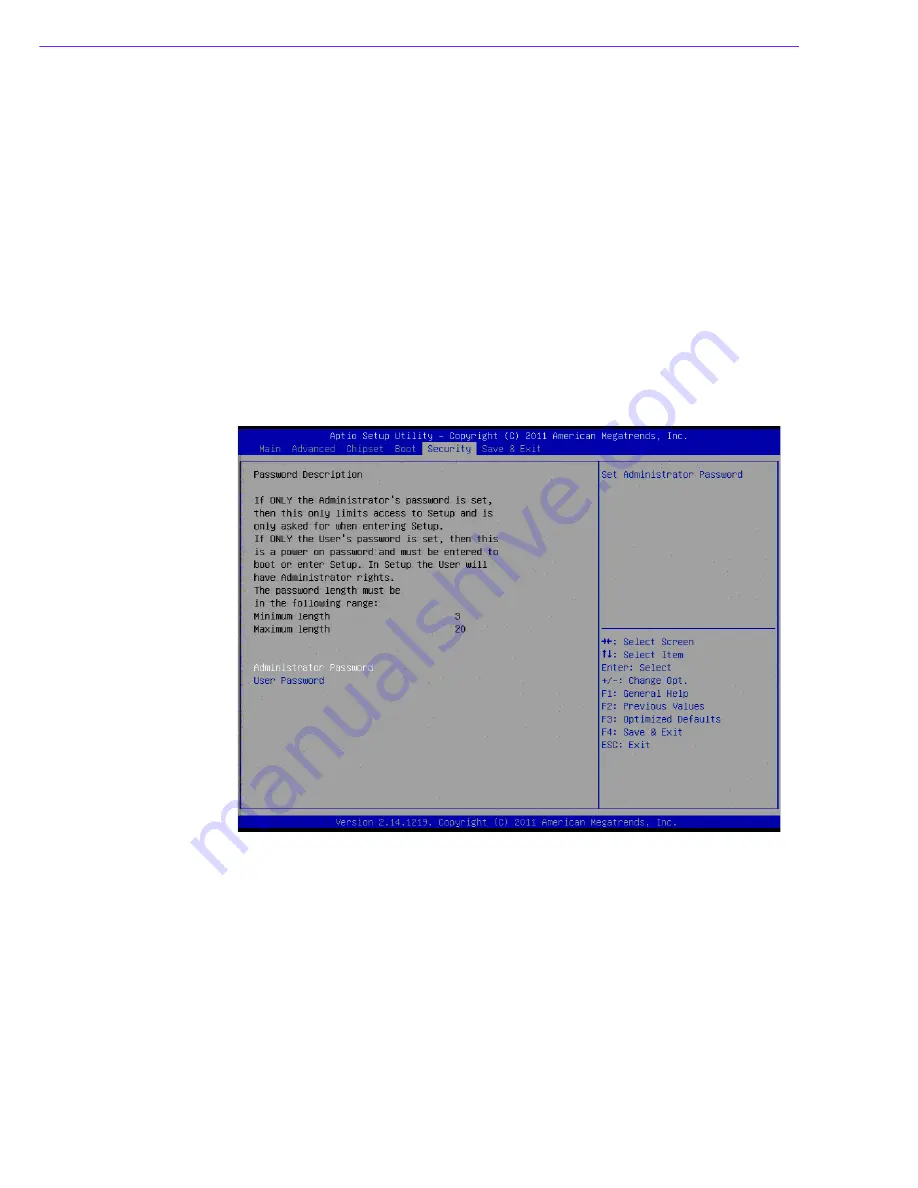
MIO-5250 User Manual
30
Setup Prompt Timeout
This item allows users to select the number of seconds to wait for setup activa-
tion key.
Bootup NumLock State
Select the Power-on state for Numlock.
Quiet Boot
If this option is set to Disabled, the BIOS displays normal POST messages. If
Enabled, an OEM Logo is shown instead of POST messages.
Option ROM Message
Set display mode for option ROM.
Interrupt 19 Capture
This item allows option ROMs to trap interrupt 19.
1st/2nd/3rd/4th/5th/6th/7th Boot
This item allows users to set boot device priority.
3.7
Security Setup
Figure 3.19 Password Configuration
Select Security Setup from the MIO-5250 Setup main BIOS setup menu. All Security
Setup options, such as password protection is described in this section. To access
the sub menu for the following items, select the item and press <Enter>:
Change Administrator / User Password
Select this option and press <ENTER> to access the sub menu, and then type
in the password.
Содержание MIO-5250
Страница 1: ...User Manual MIO 5250...
Страница 8: ...MIO 5250 User Manual viii...
Страница 11: ...Chapter 1 1 General Information...
Страница 17: ...Chapter 2 2 Hardware Installation...
Страница 24: ...MIO 5250 User Manual 14 Figure 2 5 I O Connectors Mechanical Drawing...
Страница 25: ...Chapter 3 3 BIOS Settings...
Страница 43: ...Chapter 4 4 MIOe Installation...
Страница 45: ...Appendix A A Pin Assignments...
Страница 67: ...Appendix B B System Assignments...
Страница 70: ...MIO 5250 User Manual 60...
Страница 71: ...Appendix C C Watchdog Timer Sample Code...
Страница 73: ...63 MIO 5250 User Manual Appendix C Watchdog Timer Sample Code...
















































