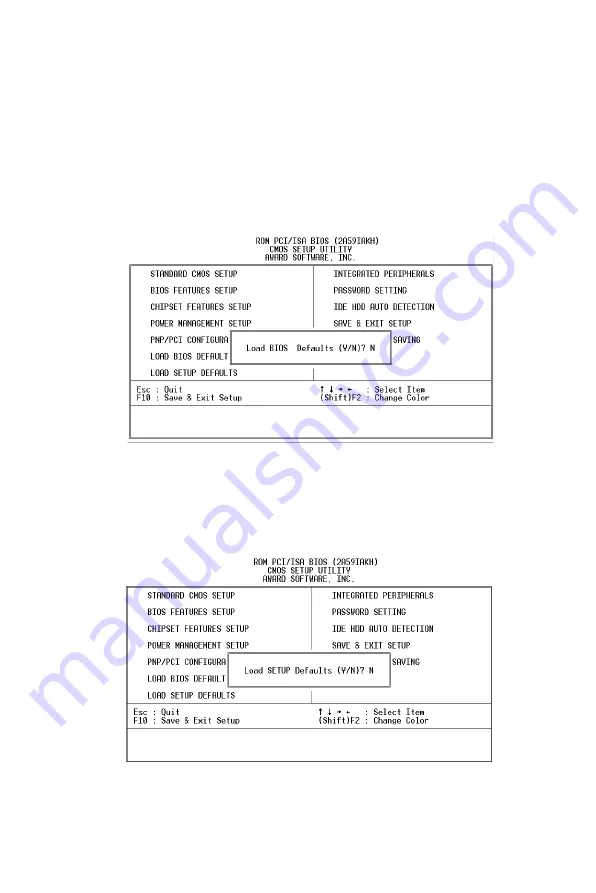
5 6
MIC-3357 User's Manual
5.1.12 Save & Exit Setup
If you select this and press the [Enter] key, the values entered in the
setup utilities will be recorded in the CMOS memory of the chipset.
The microprocessor will check this every time you turn your system on
and compare this to what it finds as it checks the system. This record
is required for the system to operate.
5.1.13 Exit Without Saving
Selecting this option and pressing the [Enter] key lets you exit the
Setup program without recording any new values or changing old
ones.
Содержание MIC-3357
Страница 9: ...1 Hardware Configuration CHAPTER...
Страница 14: ...6 MIC 3357 User s Manual 1 4 Function Block Diagram Figure 1 1 MIC 3357 function block diagram...
Страница 19: ...Chapter 1 Hardware Configuration 1 1 Figure 1 3 MIC 3357 connector and jumper locations...
Страница 25: ...2 Connecting Peripherals CHAPTER...
Страница 29: ...LAN Configuration CHAPTER 3...
Страница 36: ...28 MIC 3357 User s Manual 7 In the Select OEM Option window click on OK 8 Click on Next...
Страница 37: ...Chapter 3 LAN Configuration 29 9 Select TCP IP Protocol and click Next 10 Click Next...
Страница 40: ...32 MIC 3357 User s Manual 15 Click on Next 16 Click on Next...
Страница 44: ...36 MIC 3357 User s Manual 5 Click on Next 6 Following the highlighted item and click on Next...
Страница 45: ...Chapter 3 LAN Configuration 37 7 Click on Have Disk 8 Key in E MIC3357 LAN WIN2000 then click on OK...
Страница 46: ...38 MIC 3357 User s Manual 9 To highlight the following item and click on Next 10 Click on Next...
Страница 47: ...Chapter 3 LAN Configuration 39 12 Click Finish to complete the installation 11 Click on Yes...
Страница 48: ...40 MIC 3357 User s Manual...
Страница 49: ...4 PCI SVGA Setup CHAPTER...
Страница 55: ...5 Award BIOS Setup CHAPTER...
Страница 65: ...Programming the Watchdog Timer A A PPENDIX...
Страница 68: ...6 0 MIC 3357 User s Manual...
Страница 69: ...B Pin Assignments APPENDIX...
Страница 82: ...7 4 MIC 3357 User s Manual...






























