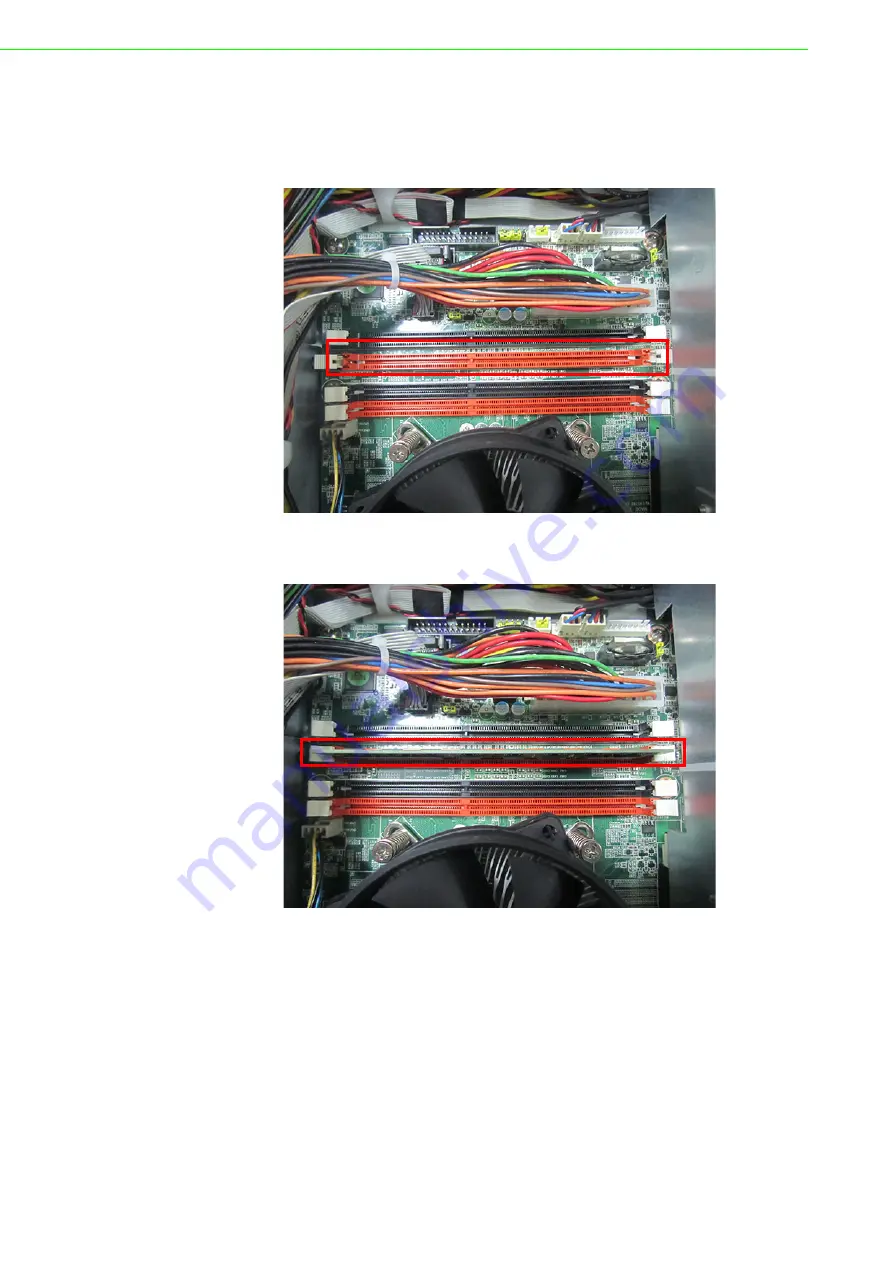Содержание IPPC-6152A
Страница 6: ...IPPC 6152A 6172A 6192A User Manual vi ...
Страница 9: ...1 General Information Chapter 1 ...
Страница 14: ...IPPC 6152A 6172A 6192A User Manual 6 Figure 1 2 IPPC 6172A Dimensions 3DEHO XW LPHQVLRQV PP 8LW PP ...
Страница 17: ...2 System Setup Chapter 2 ...
Страница 24: ...IPPC 6152A 6172A 6192A User Manual 16 2 4 Installing HDD 1 Loosen the four screws on the HDD holder ...
Страница 30: ...IPPC 6152A 6172A 6192A User Manual 22 ...
Страница 31: ...3 Jumper Settings Connectors Chapter 3 ...
Страница 35: ...4 Intel Chipset Chapter 4 ...
Страница 37: ...29 IPPC 6152A 6172A 6192A User Manual Chapter 4 Intel Chipset 2 Select Graphics Properties 3 Click Display ...
Страница 39: ...5 AMI BIOS Setup Chapter 5 ...
Страница 44: ...IPPC 6152A 6172A 6192A User Manual 36 ...
Страница 61: ...A I O Connector Pin Assignments Appendix A ...
Страница 63: ...B Watchdog Timer Programming Appendix B ...
Страница 71: ...63 IPPC 6152A 6172A 6192A User Manual Appendix B Watchdog Timer Programming ...