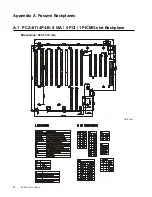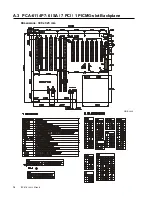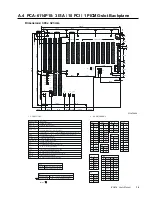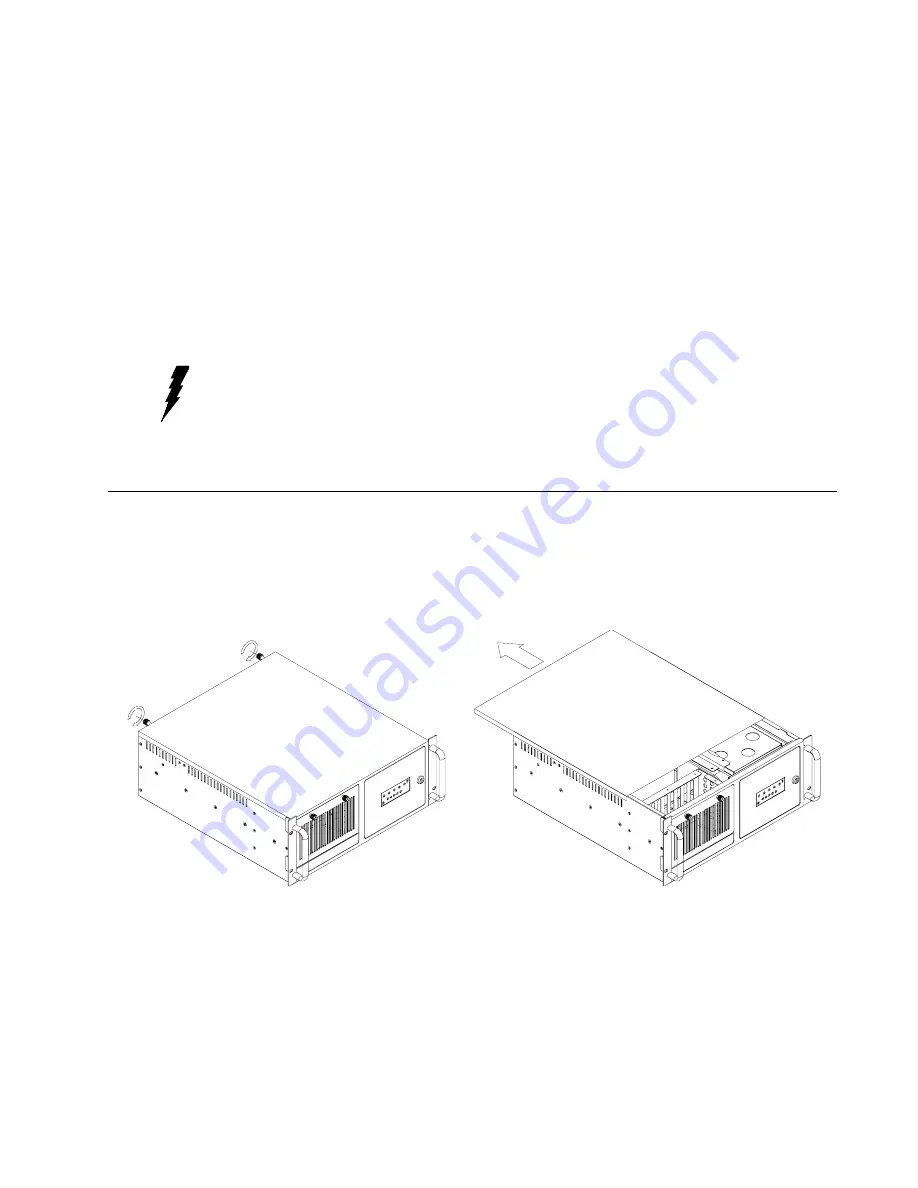
IPC-616 User's Manual
5
Chapter 2 System Setup
Setting up your IPC-616 requires only a screwdriver and a small amount of time. Before you begin,
you should also gather together all of the cards you plan to install, as well as the keyboard you plan to
use.
A lockable door is located on the chassis front cover, providing access to the control panel. This offers
protection and security against damage and unauthorized access. The control panel functions include
power on/off and reset switches to assist in monitoring system status. When the system detects a failure
(concerning power, overheating or fans), these LED indicators will change color from green to red.
There is a ground point (earthing point) located on the bottom right hand corner of the rear panel. This
provides an earth for the whole system, and is attached via a screw.
Warning:
Disconnect all power from the chassis before you install the CPU cards. Unplug
the power cord from the wall. Do not merely turn off the power switch. If you are
not sure what to do, take the job to an experienced professional.
2.1 Removing the Cover
Removing the cover to conduct maintenance is easy. No tools are required. Simply unscrew the two
thumbscrews near the rear of the chassis. See Figures 2-1:
Figure 2-1: Removing the cover
Содержание IPC-616
Страница 1: ...IPC 616 14 slot Fault resilient IPC Chassis User s Manual...
Страница 7: ...4 IPC 616 User s Manual 1 3 Dimensions Unit mm inches...
Страница 16: ...IPC 616 User s Manual 13 A 2 PCA 6113P4R 8 ISA 4 PCI 1 PICMG slot Backplane Dimensions 260 x 315 mm Unit mm...
Страница 17: ...14 IPC 616 User s Manual A 3 PCA 6114P7 6 ISA 7 PCI 1 PICMG slot Backplane Dimensions 300 x 323 mm Unit mm...
Страница 19: ...16 IPC 616 User s Manual Appendix B Exploded Diagram and Parts Ordering Guide B 1 Exploded Diagram...
Страница 20: ...IPC 616 User s Manual 17 B 2 Parts Ordering Guide...