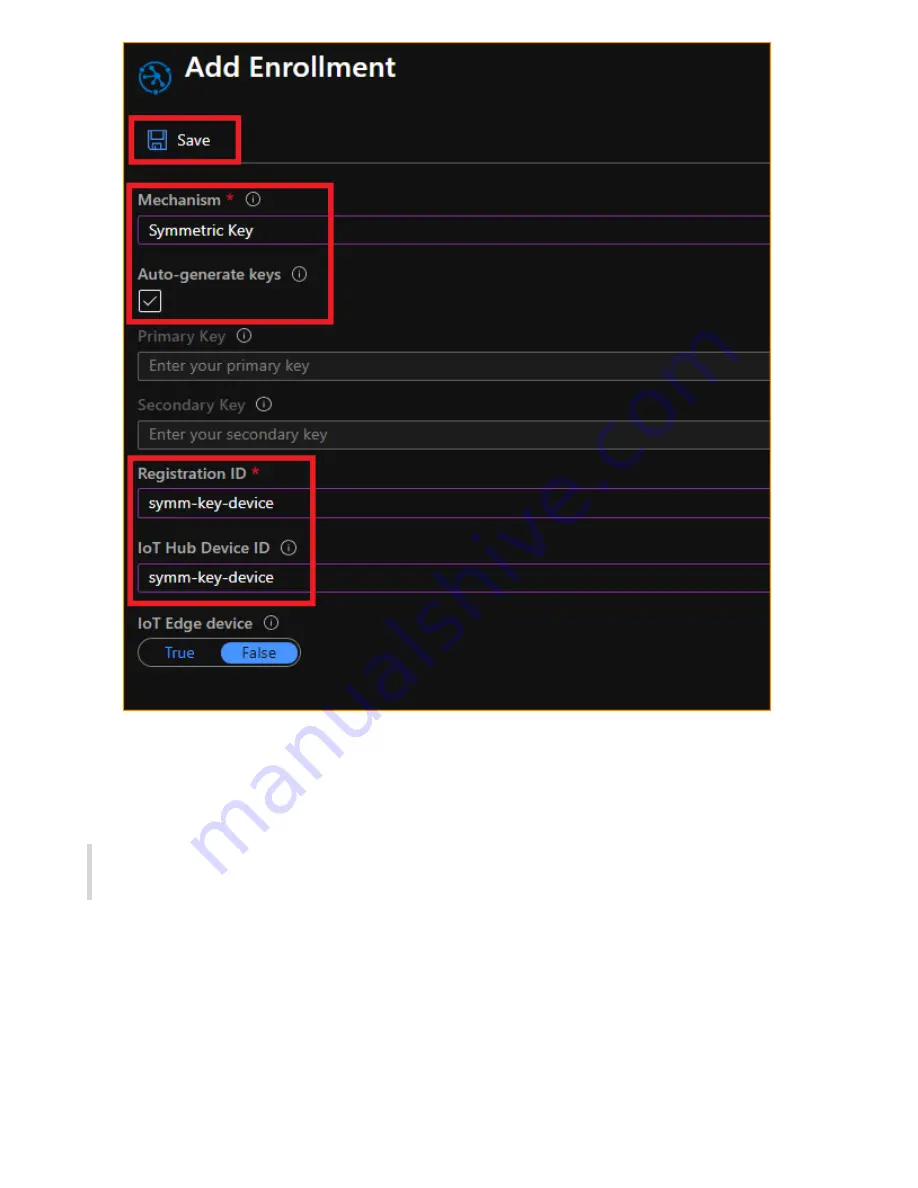
Software
1. Install
. You can use the Visual Studio Community Free download if you meet the
licensing requirements. (Visual Studio 2015 is also supported.)
Be sure to include
Desktop development with C++
and
NuGet Package Manager
from the
Visual Studio Installer.
2. Install
. Confirm git is in your PATH by typing
git version
from a command prompt.
3. Install
. Make sure it is in your PATH by typing
cmake -version
from a command prompt.
CMake will be used to create Visual Studio projects to build libraries and samples.
4. Clone the the SDK to your local machine using the
refresh-preview
branch
git
clone --recursive --single-branch --branch refresh-preview [email protected]:ADVANTECH-Corp








