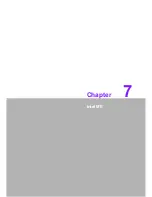69
AIMB-782 User Manual
Chapter 4
C
hipset
Software
Installation Utility
4.3
Windows XP / Windows 7 Driver Setup
1.
Insert the driver CD into your system's CD-ROM drive. You can see the driver
folder items. Move the mouse cursor over the folder "01.Chip". In folder, you will
see an a Setup executable file, double click to complete the driver installation.
Содержание AIMB-782
Страница 2: ...User Manual AIMB 782 LGA1155 Intel CoreTM i7 i5 i3 Pentium ATX with DVI VGA USB 3 0 DDR3 SATA III ...
Страница 12: ...Chapter 1 1 Hardware Configuration ...
Страница 24: ...Chapter 2 2 Connecting Peripherals ...
Страница 39: ...AIMB 782 User Manual 28 2 19 PCIEX4_1 2 20 PCIEX1_1 ...
Страница 42: ...Chapter 3 3 BIOS Operation ...
Страница 57: ...AIMB 782 User Manual 46 Figure 3 16 Serial Port 2 Configuration Figure 3 17 Parallel Configuration ...
Страница 61: ...AIMB 782 User Manual 50 Figure 3 21 Serial Port 4 Configuration Figure 3 22 Serial Port 5 Configuration ...
Страница 67: ...AIMB 782 User Manual 56 3 2 3 2 PCI Express Configuration PCI Express Root Port 1 to 8 Setting ...
Страница 77: ...AIMB 782 User Manual 66 ...
Страница 78: ...Chapter 4 4 Chipset Software Installation Utility ...
Страница 81: ...AIMB 782 User Manual 70 2 Click setup to execute program ...
Страница 82: ...Chapter 5 5 Integrated Graphic Device Setup ...
Страница 84: ...Chapter 6 6 LAN Configuration ...
Страница 86: ...Chapter 7 7 Intel ME ...
Страница 88: ...Chapter 8 8 Intel USB 3 0 ...
Страница 90: ...Chapter 9 9 SATA RAID Setup ...
Страница 92: ...Appendix A A Programming the Watchdog Timer ...
Страница 100: ...Appendix B B I O Pin Assignments ...
Страница 114: ...103 AIMB 782 User Manual Appendix B I O Pin Assignments ...