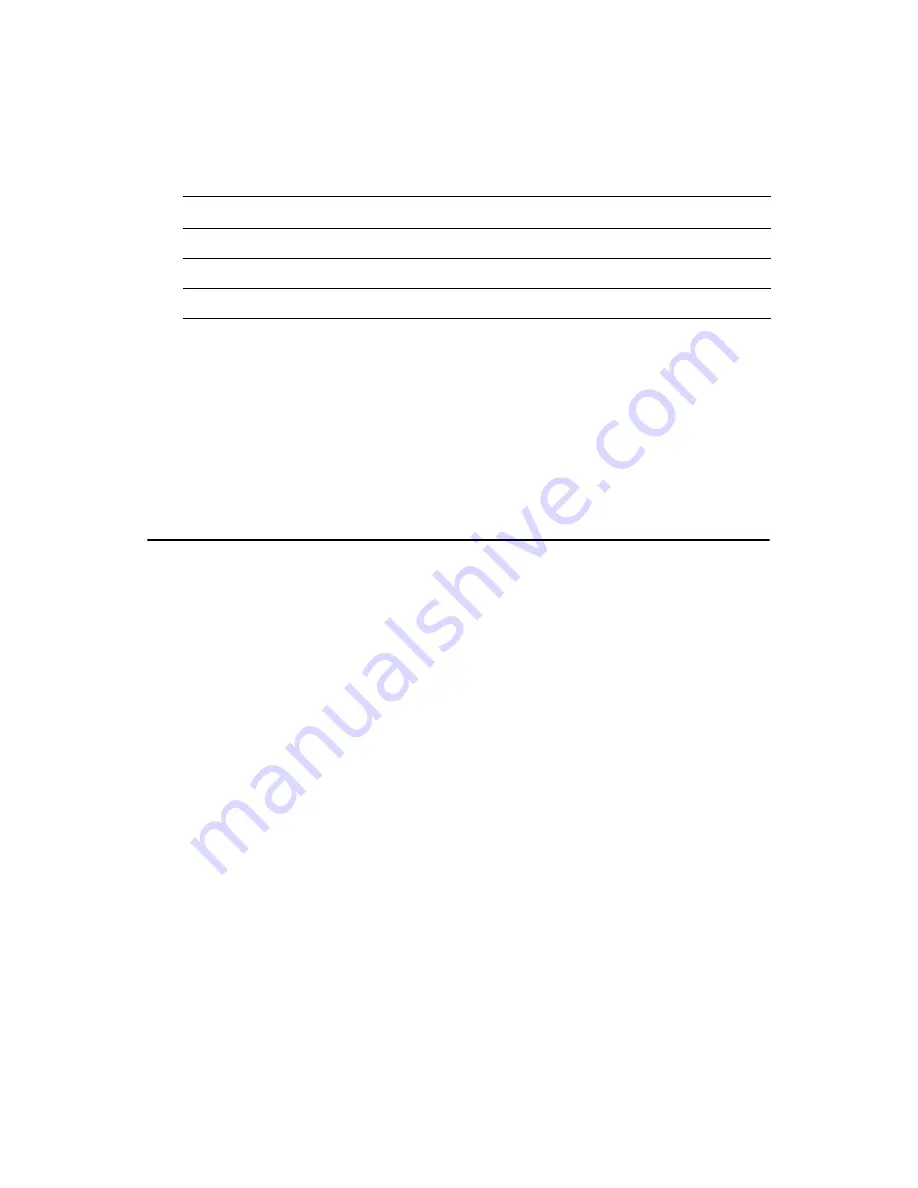
23
Chapter 2
2.18.3 LCD VDDSAFE setting (JP2)
The AIMB-340F's AGP 4X interface supports 5 V and 3.3 V LCD dis-
plays. By changing the setting of JP2, you can select the panel video sig-
nal level to be 5 V or 3.3 V.
Configuration of the VGA interface is done completely via the software
utility. You do not have to set any jumpers. Refer to Chapter 3 for soft-
ware setup details.
2.18.4 Inverter power connector (CN17)
There is a 5pin connector (CN17) for inverter with +12V and +5V power
connector.
2.19 Ethernet configuration
The AIMB-340F is equipped with a high performance 32-bit PCI-bus
Ethernet interface which is fully compliant with IEEE 802.3 u
10/100Mbps CSMA/CD standards. It is supported by all major network
operating systems.
It has an optional 10/100/1000Base-T Ethernet interface which is fully
compliant with IEEE 802.3z/ab.
2.19.1 RJ-45 connector (CN9)
100/10Base-T connects to the AIMB-340F via an RJ-45 standard jack.
2.19.2 Network boot
The Network Boot feature can be utilized by incorporating the Boot
ROM image files for the appropriate network operating system. The Boot
ROM BIOS files are on the included utility disk.
Table 2.3: LCD power (JP2)
Closed pins
Result
1-2
+5 V LCD panel
2-3
+3.3 V LCD panel*
Содержание AIMB-340F series
Страница 1: ...AIMB 340F Socket 478 EmbeddedATX SBC for Multimedia Applications User s Manual...
Страница 8: ...AIMB 340F User s Manual viii...
Страница 14: ...AIMB 340F User s Manual xiv...
Страница 21: ...7 Chapter1 Figure 1 2 Board Dimensions Solder Side 0 00 243 84 5 91 57 29 175 61...
Страница 22: ...AIMB 340F User s Manual 8...
Страница 41: ...27 Chapter3 CHAPTER 3 Chipset Software Installation Utility...
Страница 54: ...AIMB 340F User s Manual 40...
Страница 55: ...41 Chapter5 CHAPTER 5 Award BIOS Setup...
Страница 70: ...AIMB 340F User s Manual 56...
Страница 75: ...61 Chapter6 3 Click Yes when you see the following message 4 Click on Yes to continue the installation...
Страница 78: ...AIMB 340F User s Manual 64 2 Choose the Settings tab and press the Display Type button...
Страница 79: ...65 Chapter6 3 Press the Change button 4 Click the OK button...
Страница 80: ...AIMB 340F User s Manual 66 5 Click Next to go next step 6 Click Next button...
Страница 81: ...67 Chapter6 7 Press Yes to proceed 8 Press Yes to reboot...
Страница 82: ...AIMB 340F User s Manual 68...
Страница 87: ...73 Chapter7 4 Click Install to begin the installation 5 Click Finish to exit the wizard...
Страница 88: ...AIMB 340F User s Manual 74 6 Then the Installer will show the result after driver installed...
Страница 91: ...77 Chapter7 5 Base on current network environment to modify the Network Protocol then Click Next...
Страница 92: ...AIMB 340F User s Manual 78 6 Click Next to go to next step 7 Click Next to install Network Adapter driver...
Страница 94: ...AIMB 340F User s Manual 80 10 Click Install to start to install driver 11 Click Finish to finish install driver...
Страница 96: ...AIMB 340F User s Manual 82...
Страница 100: ...AIMB 340F User s Manual 86...
Страница 101: ...Appendix B Sample Code of GPIO programming...
Страница 104: ...AIMB 340F User s Manual 90...
Страница 105: ...Appendix C Connector Definition and Jumper Settings...
Страница 110: ...AIMB 340F User s Manual 96 C 10 CN12 12V Power connector 2x2 pin signal Pin 1 GND Pin 2 GND Pin 3 12V Pin 4 12V...
Страница 124: ...AIMB 340F User s Manual 110...
Страница 125: ...Appendix D IRQ Resource Table...
Страница 127: ...113 AppendixD...
Страница 128: ...AIMB 340F User s Manual 114...
















































