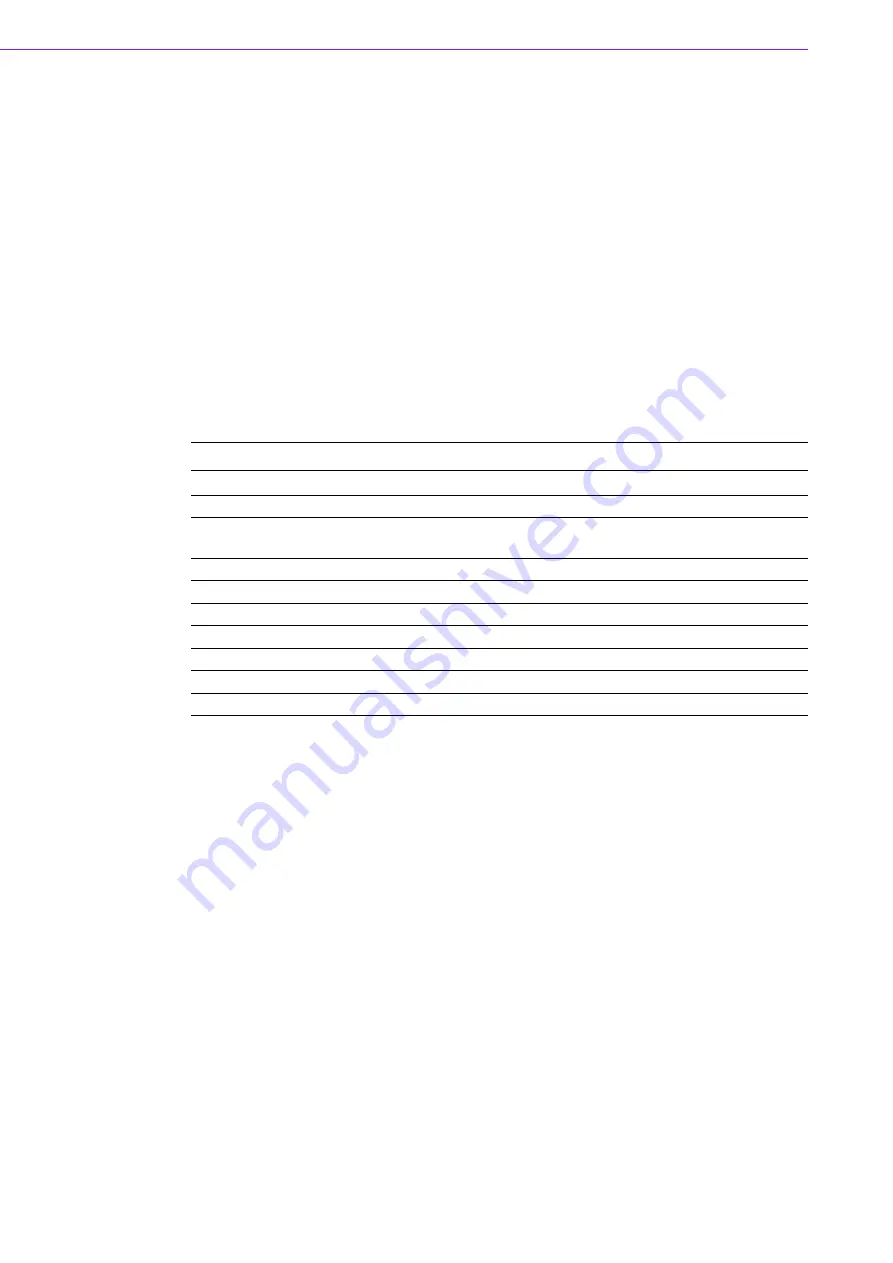
AIMB-286 User Manual
30
3.1
Introduction
With the AMI BIOS Setup program, you can modify BIOS settings and control the
special features of your computer. The Setup program uses a number of menus for
making changes and turning special features on or off. This chapter describes the
basic navigation of the AIMB-286 setup screens.
3.2
BIOS Setup
The AIMB-286 Series system has AMI BIOS built in, with a CMOS SETUP utility that
allows users to configure required settings or to activate certain system features. The
CMOS SETUP saves the configuration in the CMOS RAM of the motherboard. When
the power is turned off, the battery on the board supplies the necessary power to pre-
serve the CMOS RAM.
When the power is turned on, press the <Del> button during the BIOS POST (Power-
On Self Test) to access the CMOS SETUP screen.
Control Keys
<
↑
><
↓
><
←
><
→
>
Move to select item
<Enter>
Select item
<Esc>
Main Menu - Quit without saving changes to the CMOS
Sub Menu - Exit current page and return to the Main Menu
<Page Up/+>
Increase the numeric value or make changes
<Page Down/->
Decrease the numeric value or make changes
<F1>
General help, for Setup Sub Menu
<F2>
Item help
<F5>
Load previous values
<F7>
Load setup defaults
<F10>
Save all CMOS changes
Содержание AIMB-286
Страница 11: ...Chapter 1 1 General Information...
Страница 16: ...AIMB 286 User Manual 6 Figure 1 2 Jumper and Connector Location Bottom Side SIM1...
Страница 23: ...Chapter 2 2 Connecting Peripherals...
Страница 34: ...AIMB 286 User Manual 24 2 19 General Purpose I O Pin Header GPIO1 2 20 SPI BIOS Flash Socket SPI1...
Страница 38: ...AIMB 286 User Manual 28 2 27 SATA Power Connector SATA_PWR1 2 2 28 DC Input Connector DCIN1...
Страница 39: ...Chapter 3 3 BIOS Operation...
Страница 46: ...AIMB 286 User Manual 36 3 2 2 3 Power Performance...
Страница 52: ...AIMB 286 User Manual 42 TDC Lock Disabled Custom P state Table...
Страница 53: ...43 AIMB 286 User Manual Chapter 3 BIOS Operation Power Limit 3 Override Disabled...
Страница 54: ...AIMB 286 User Manual 44 3 2 2 4 PCH FW Configuration Me FW Image Re Flash Disabled Local FW Update Enabled...
Страница 56: ...AIMB 286 User Manual 46 ME State Enabled 3 2 2 6 Trusted Computing...
Страница 64: ...AIMB 286 User Manual 54 3 2 2 10 NCT5114DSEC Super IO Configuration...
Страница 71: ...61 AIMB 286 User Manual Chapter 3 BIOS Operation 3 2 2 13 Intel TXT Information...
Страница 82: ...AIMB 286 User Manual 72...
Страница 83: ...73 AIMB 286 User Manual Chapter 3 BIOS Operation PEG Port Configuration...
Страница 85: ...75 AIMB 286 User Manual Chapter 3 BIOS Operation Detect Non Compliance Device Disabled...
Страница 88: ...AIMB 286 User Manual 78 Gen3 Endpoint Hint Value each Lane Endpoint Hint Value Per lane for Gen3 Equalization...
Страница 92: ...AIMB 286 User Manual 82 Override SW EQ Settings Disabled...
Страница 98: ...AIMB 286 User Manual 88 HD Audio Enabled...
Страница 103: ...Chapter 4 4 Software Introduction Service...
Страница 107: ...Chapter 5 5 Chipset Software Installation Utility...
Страница 109: ...Chapter 6 6 VGA Setup...
Страница 111: ...Chapter 7 7 LAN Configuration...
Страница 113: ...Appendix A A I O Pin Assignments...
Страница 135: ...125 AIMB 286 User Manual Appendix A I O Pin Assignments A 47 CPU Back Plate CPU0_BACKPLATE1...






























