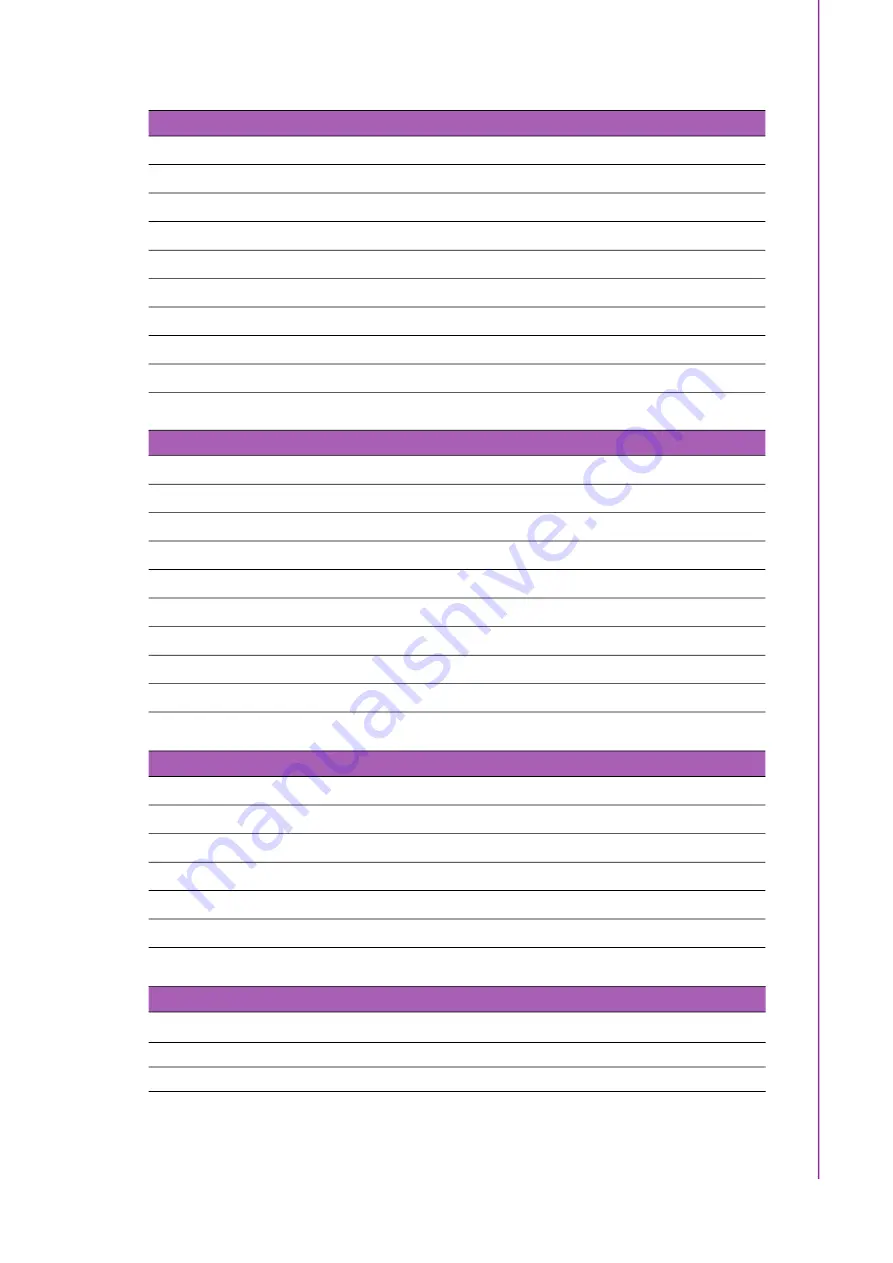
29
ACP-4010 User Manual/
用户手册/用戶手冊
C
ha
pte
r 4
In
te
llig
en
t S
ys
te
m
M
od
ule
智
能
系
统
模
块
智
能
系
統
模
組
Table 4.4: SW1 ~ 3
SW1.Pin1
SW1.Pin2
SW1.Pin3
Cable Status
MB FAN
CPU TEMP
OFF
OFF
OFF
No Connect
Disable
Disable
OFF
OFF
ON
Connect
Disable
1
OFF
ON
OFF
Connect
Disable
2
OFF
ON
ON
Connect
1
1
ON
OFF
OFF
Connect
2
1
ON
OFF
ON
Connect
2
2
ON
ON
OFF
Connect
3
1
ON
ON
ON
Connect
3
2
Table 4.5: SW4 ~ 6
SW1.Pin4
SW1.Pin5
SW1.Pin6
SYS FAN Qty
OFF
OFF
OFF
Disable
OFF
OFF
ON
1 (FAN1)
OFF
ON
OFF
2 (FAN1~2)
OFF
ON
ON
3 (FAN1~3)
ON
OFF
OFF
4 (FAN1~4)
ON
OFF
ON
5 (FAN1~5)
ON
ON
OFF
6 (FAN1~6)
ON
ON
ON
7 (FAN1~7)
Table 4.6: SW7 ~ 9
SW1.Pin7
SW1.Pin8
SW1.Pin9
TEMP Qty
OFF
OFF
OFF
Disable
OFF
OFF
ON
1 (TR1)
OFF
ON
OFF
2 (TR1~2)
OFF
ON
ON
3 (TR1~3)
ON
OFF
OFF
4 (TR1~4)
Table 4.7: SW10
SW1.Pin10
Smart FAN
/智能风扇/智能風扇
OFF
Enable
/ 启用 / 啟用
ON
Disable
/ 禁用 / 關閉
Содержание ACP-4010
Страница 1: ...User Manual ACP 4010 4U 15 Slot Rackmount Chassis 4U 15 4U 15...
Страница 8: ...ACP 4010 User Manual viii 23 VESA VESA 24 25 26 27 28 29 30 31 32 33 34 35 36 37 1 30 2 2 2 1 38 39...
Страница 12: ...ACP 4010 User Manual xii...
Страница 16: ...ACP 4010 User Manual xvi...
Страница 17: ...Chapter 1 1 General Information...
Страница 21: ...5 ACP 4010 User Manual Chapter 1 General Information 1 5 Dimension Diagram Figure 1 1 Dimension Diagram...
Страница 22: ...ACP 4010 User Manual 6...
Страница 23: ...Chapter 2 2 System Setup...
Страница 31: ...Chapter 3 3 Operation...
Страница 38: ...ACP 4010 User Manual 3 5 Replacing the Power Supply Figure 3 7 Replacing the Single Power Supply...
Страница 39: ...Chapter 4 4 Intelligent System Module...
Страница 46: ...ACP 4010 User Manual 4 4 Board Layout Figure 4 1 Connector Locations for the Intelligent System Modules...
Страница 49: ...Appendix A A Exploded Diagram Parts List...
Страница 51: ...35 ACP 4010 User Manual Appendix A Exploded Diagram Parts List...








































