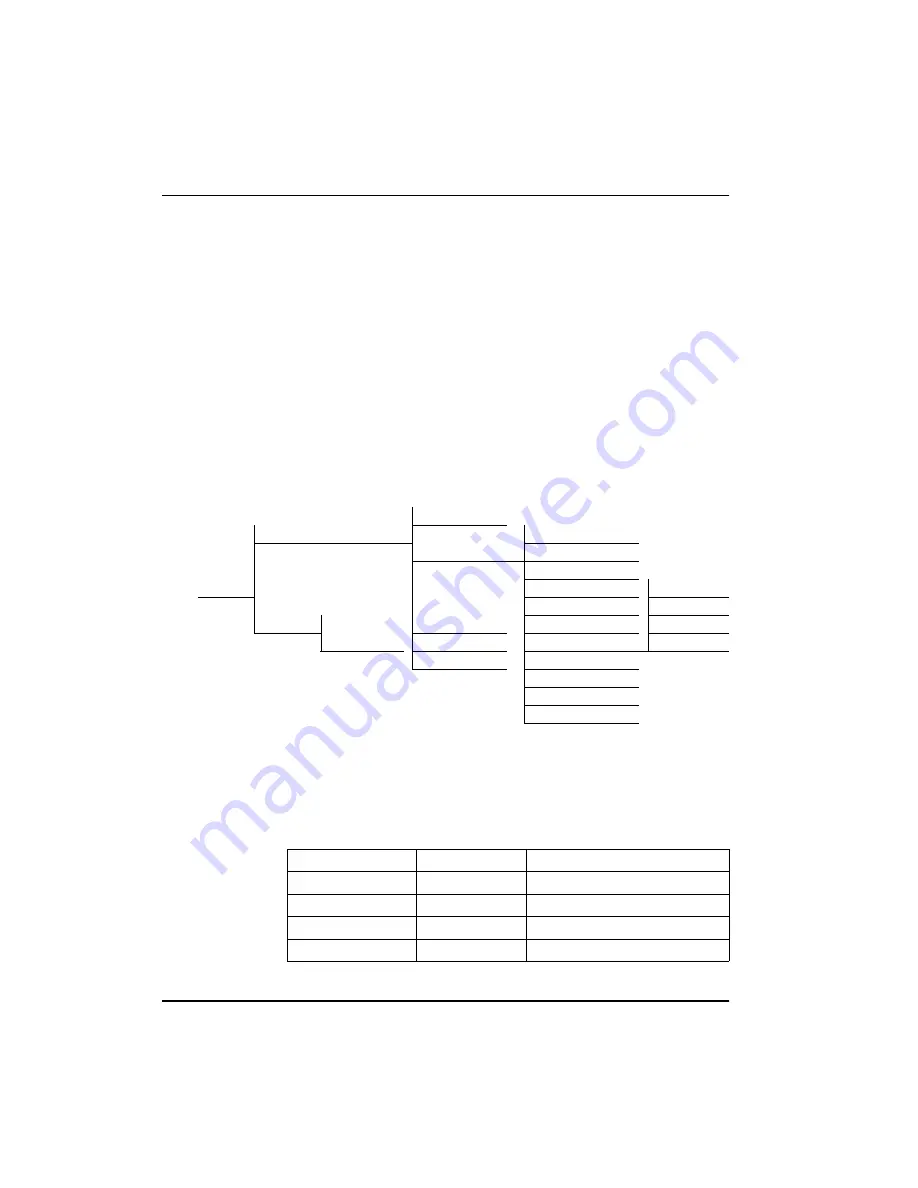
Chapter 6. Configuring DTE Options
6-12
DSU III AR User Manual
61202011L1-1
Anti-Stream
The
A
NTI
-S
TREAM
option is used to select the anti-stream time-out.
The anti-stream time-out is the maximum time the DSU III AR
transmits data into the network from the DTE. This feature
prevents one DTE device on a multi-drop network from
continuously tying up the transmit circuit back to the master DSU.
Figure 6-8 shows the menu path used to access the
A
NTI
-S
TREAM
options menu.
The anti-stream timer is reset to zero when RS changes to the active
state and is updated every second while RS is active. When the
anti-stream time-out expires, the DSU III AR stops transmitting
DTE data into the network but continues to accept data from it.
This condition exists until the DTE deactivates the RS input.
The factory default setting is
T
IMER
O
FF
. Table 6-7 shows the
available options and their AT commands.
1= NETWORK OPT
1= LOCAL
1= DTE RATE
2= DTE OPTIONS
2= CONNECTOR TYPE
3= DATA FORMAT
3= CONFIG
4= DTE CMD OPTION
1= TIMER OFF
5= TRANSMIT CLOCK
2= TIME 10 SEC.
2= REMOTE ENTER
3= TEST OPTIONS
6= CS OPTIONS
3= TIME 30 SEC.
ADDRESS
4= DIAL OPTIONS
7= ANTI-STREAM
4= TIME 60 SEC.
5= MANUAL COM.
8= CD OPTIONS
9= TR OPTIONS
A= SR OPTIONS
B= AUXILIARY PORT
Figure 6-8. Anti-Stream Options
Table 6-7. Anti-Stream AT Commands
Front Panel
AT Command Description
1=TIMER OFF
%T0
Anti-stream timer disabled
2=TIME 10 SEC.
%T1
Time-out equal 10 seconds
3=TIME 30 SEC.
%T2
Time-out equal 30 seconds
4=TIME 60 SEC.
%T3
Time-out equal 60 seconds
Содержание 1202011L1
Страница 1: ...DSU III AR Data Service Unit User Manual Part Number 1202011L1 61202011L1 1C May 2001...
Страница 18: ...Table of Contents xviii DSU III AR User Manual 61202011L1 1...
Страница 24: ...List of Tables xxiv DSU III AR User Manual 61202011L1 1...
Страница 72: ...Chapter 6 Configuring DTE Options 6 18 DSU III AR User Manual 61202011L1 1...
Страница 82: ...Chapter 9 Manual Command 9 4 DSU III AR User Manual 61202011L1 1...
Страница 110: ...Chapter 11 Testing and Troubleshooting 11 26 DSU III AR User Manual 61202011L1 1...
Страница 130: ...Appendix B AT Commands B 12 DSU III AR User Manual 61202011L1 1...
Страница 134: ...Appendix C Default Configuration Profiles C 4 DSU III AR User Manual 61202011L1 1...
Страница 136: ...Appendix D EIA 232 Connector D 2 DSU III AR User Manual 61202011L1 1...
Страница 140: ...Appendix E DSU to DSU Tail Circuit E 4 DSU III AR User Manual 61202011L1 1...
Страница 144: ...Appendix F Specifications Summary F 4 DSU III AR User Manual 61202011L1 1...
Страница 158: ...Appendix H Glossary H 10 DSU IV ESP User Manual 61204011L1 1...






























