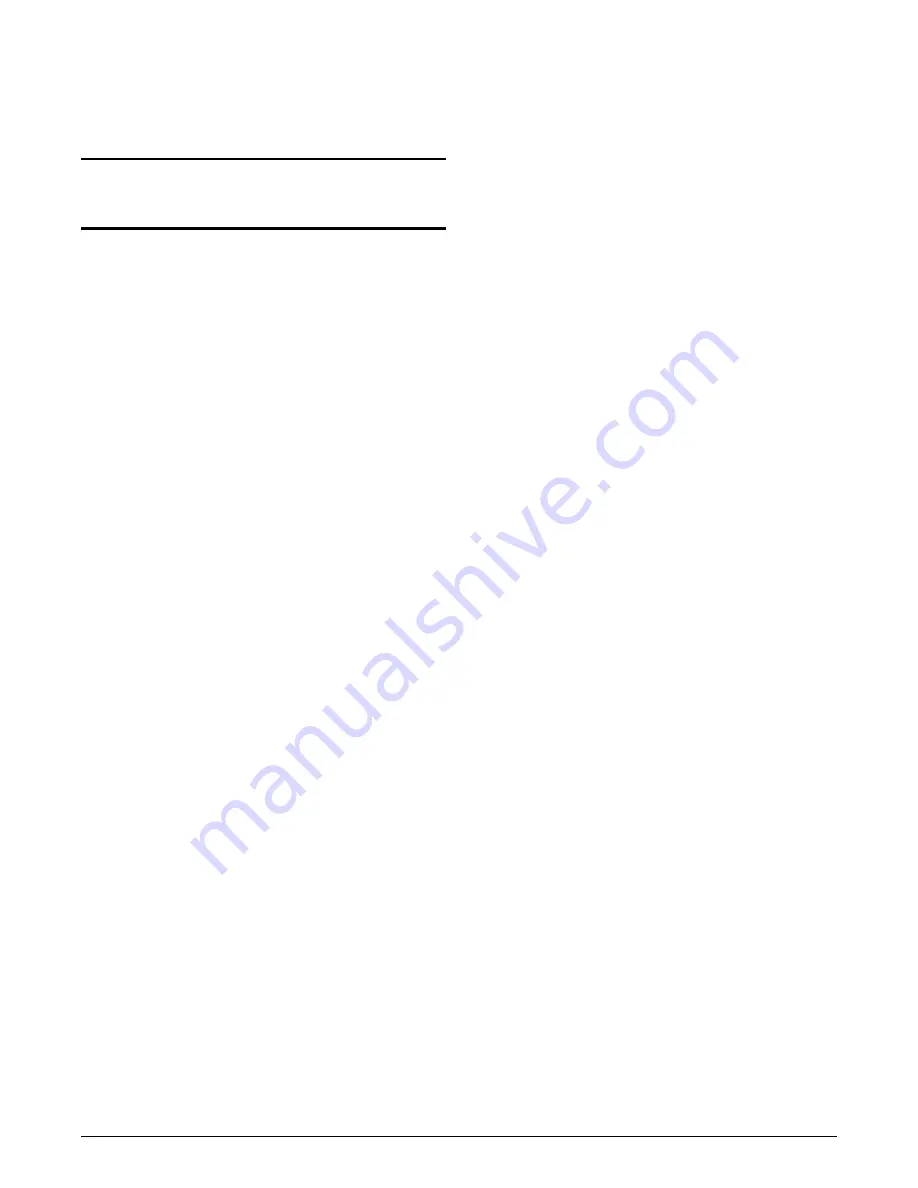
64200376L1-5A
Issue 14, April 2003
7
Install any Option Modules
After installing the Total Access 850 Base Unit and con-
necting the required cables, you can install your choice
of option modules.
Individual access modules insert from the front. A
locking bar holds the modules in place for added
security. Disengaging the captured screw allows
removal of the locking bar. All wiring connections
terminate on the backplane. Refer to Table 2 on page 6
for wire-wrap connections, and refer to Figure 2 on
page 2 for backplane layout. Refer to Table 1 on page 4
for backplane reference designator descriptions and
functions supported.
Power-Up
As shipped, the Total Access 850 is set to factory default
conditions. After installing the Total Access 850 Base
Unit and any option modules, the Total Access 850 is
ready for power-up.
4.
SPECIFICATIONS
Table 4 on page 10 gives specifications and relevant part
numbers.
5.
MAINTENANCE
The Total Access 850 System does not require pro-
grammed maintenance for design operation.
ADTRAN does not recommend that repairs be
attempted in the field. Repair services are obtained by
returning the defective unit to ADTRAN Customer
Service.
6.
WARRANTY AND CUSTOMER SERVICE
ADTRAN will replace or repair this product within the
warranty period if it does not meet its published
specifications or fails while in service. Warranty
information can be found at www.adtran.com/
warranty.
ADTRAN will replace or repair this product within the
warranty period if it does not meet its published
specifications or fails while in service. Warranty
information can be found at www.adtran.com/
warranty.
A return material authorization (RMA) is required
prior to returning equipment to ADTRAN. For service,
RMA requests, training, or more information, use the
contact information given below.
Product Support Information
Pre-Sales Inquiries and Applications Support.
Please contact your local distributor, ADTRAN Appli-
cations Engineering, or ADTRAN Sales:
Post-Sale Support.
Please contact your local
distributor first. If your local distributor cannot help,
please contact ADTRAN Technical Support and have
the unit serial number available.
Repair and Return.
If ADTRAN Technical Support
determines that a repair is needed, Technical Support
will coordinate with the Customer and Product Service
(CAPS) department to issue an RMA number. For
information regarding equipment currently in house or
possible fees associated with repair, contact CAPS
directly at the following number:
Identify the RMA number clearly on the package
(below address), and return to the following address:
ADTRAN, Inc.
901 Explorer Blvd.
Huntsville, Alabama 35806
RMA # _____________
7.
REGULATORY REQUIREMENTS
Affidavit Requirements for Connection to Digital
Services
• An affidavit is required to be given to the telephone
company whenever digital terminal equipment with-
out encoded analog content and billing protection is
used to transmit digital signals containing encoded
analog content which are intended for eventual con-
version into voiceband analog signals and transmit-
ted on the network.
• The affidavit shall affirm that either no encoded ana-
log content or billing information is being transmitted
or that the output of the device meets Part 68 encoded
analog content or billing protection specifications.
• End user/customer will be responsible for filing an
affidavit with the local exchange carrier when con-
necting unprotected customer premise equipment
WARNING
Remove the 20 Hz fuse before exposing backplane or
accessing channel units.
Applications Engineering
(800) 615-1176
Sales
(800) 827-0807
Technical Support
(888) 4ADTRAN
CAPS Department
(256) 963-8722























