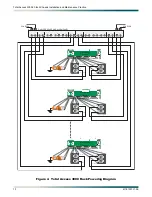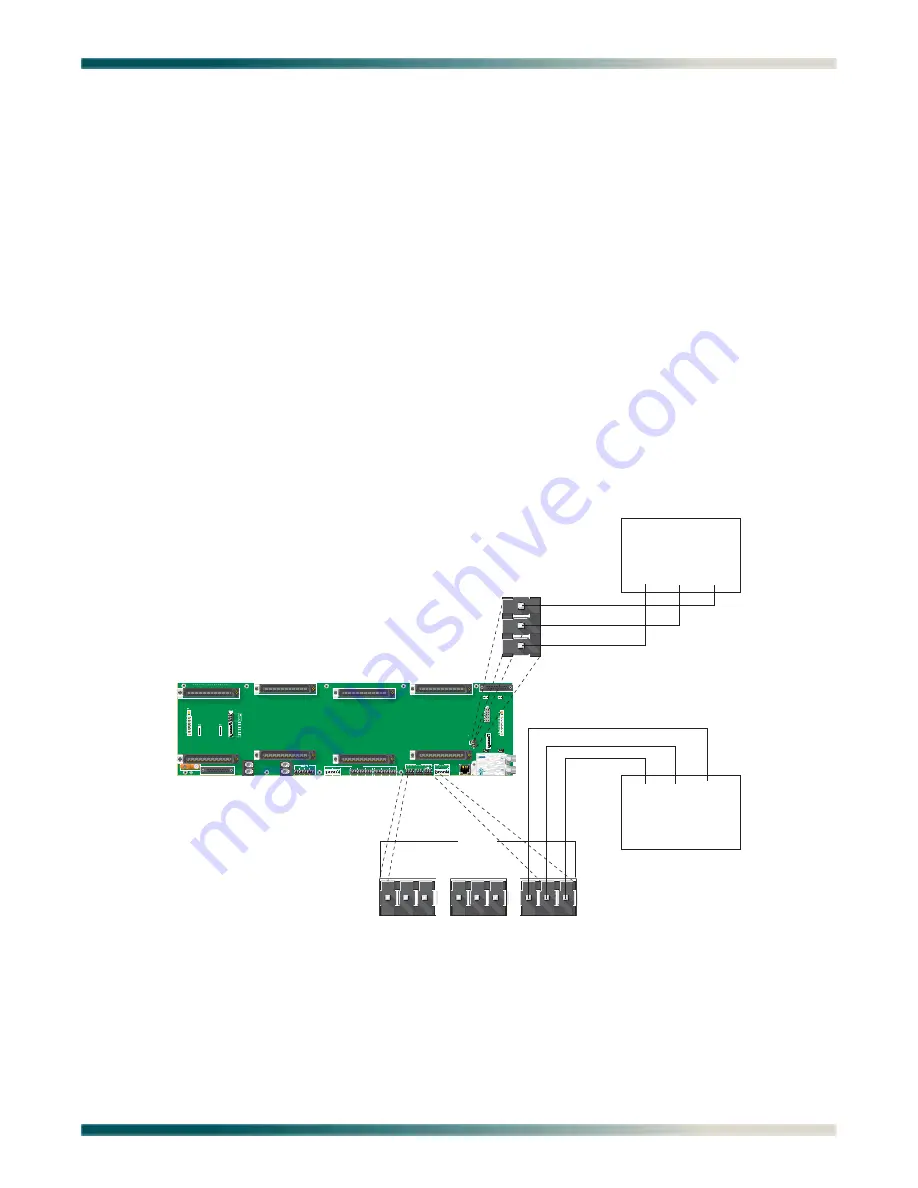
Data Connections
61181001L1-5E
15
Connect BITS Clock
An external BITS clock input may be required when deploying the Total Access 3000 Chassis
as a DSLAM or when using a SONET MUX. The following steps provide instruction on how to
wire external BITS clock to a single Total Access 3000 Chassis.
1. Determine the “
+
”, “
–
” and drain or shield wires from the CO clock source.
2. Using wire strippers, strip 1 to 1-1/2 inches of the insulation from the end of the clock
source drop wire.
3. Using the wire-wrap tool, wire wrap the “
+
” wire from the clock source to the pin marked
“
+
” on connector P18,
EXTCLK B-IN
.
4. Wire wrap the “
–
” wire from the clock source to the pin marked “
–
” on connector P18,
EXTCLK B-IN
.
5. Wire wrap the drain or shield wire from the clock source to the pin marked ground on
connector P18,
EXTCLK B-IN
. If the shield drain wire is grounded at the clock source, do
not connect the shield to the ground at the backplane. Only one should be grounded.
6. Tie the clock source wire neatly to the frame.
is an illustration of connecting BITS clock.
Figure 6. Total Access 3000 BITS Clock Connections
MUX A Clock Output (A-OUT) - P19
The MUX A clock output is used to output a DS1 BITS clock from a SONET MUX A. Wire the
“
+
”, “
–
” and drain lead from the connector P19 to the subsequent equipment’s “
+
”, “
–
” and
drain lead.
E D C B A
D C B A
F2
LOOP
TEST
ACCESS
33
1
64
32
33
1
64
32
33
1
64
32
33
1
64
64
32
ADMIN
J31
PAIR 2
P11
P12
P8
PAIR 3
PAIR 1
33
1
64
32
P10
PAIR 8
PAIR 6
PAIR 5
P9
P7
J33
EXTCLK
64
33
1
33
20
20
20
10
20
PAIR 7
1
10
20
32
1
64
32
33
1
NTWK MGMT
J30
-48 VDC PRI
-48 VDC
RET
P22
ACO
RMT
AUX1
AUX2
A
A
A
A
B
B
B
B
-48 VDC SEC
-48 VDC RET
P3
NO
NC
C
NO
NC
C
AUX1
AUX2
P21
CRI-A
NO C NC NO C NC NO C NC
MAJ-A
MIN-A
P1
P20
P2
J32
P19
P18
ALARM OUTPUTS
CRI-A
B - OUT
NO C NC NO C NC NO C NC
MAJ-A
MIN-A
A - OUT
B IN
E - NET
IN
OUT
+ –
+ – S
+ – S
+ – S
RS485
A B
A B
T
R
S
T1
R1
S
F1
10
30
20
40
48
E D C B A
P14
P15
S
S
30
40
48
1
6
T
R
T1
R1
P23
DSX1
TEST
ACCESS
F4
F3
PC2A 94V-0
2298
1
J1
S
1
R22
P24
EXTCLK
C-IN
1
10
20
8
+
–
R21
CUSTOM
TELECOM
E190349
1181004L1
PAIR 4
P5
Total Access
Chassis
Primary T1
Clock Source
T(-)
S
R(+)
Secondary T1
Clock Source
T(-)
S
R(+)
P24
EXTCLK
C-IN
R(+)
T(-)
S
EXTCLK
P20
P19
P18
B - OUT
A - OUT
B IN
+ –
+ – S
+ – S
+ – S
R21