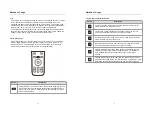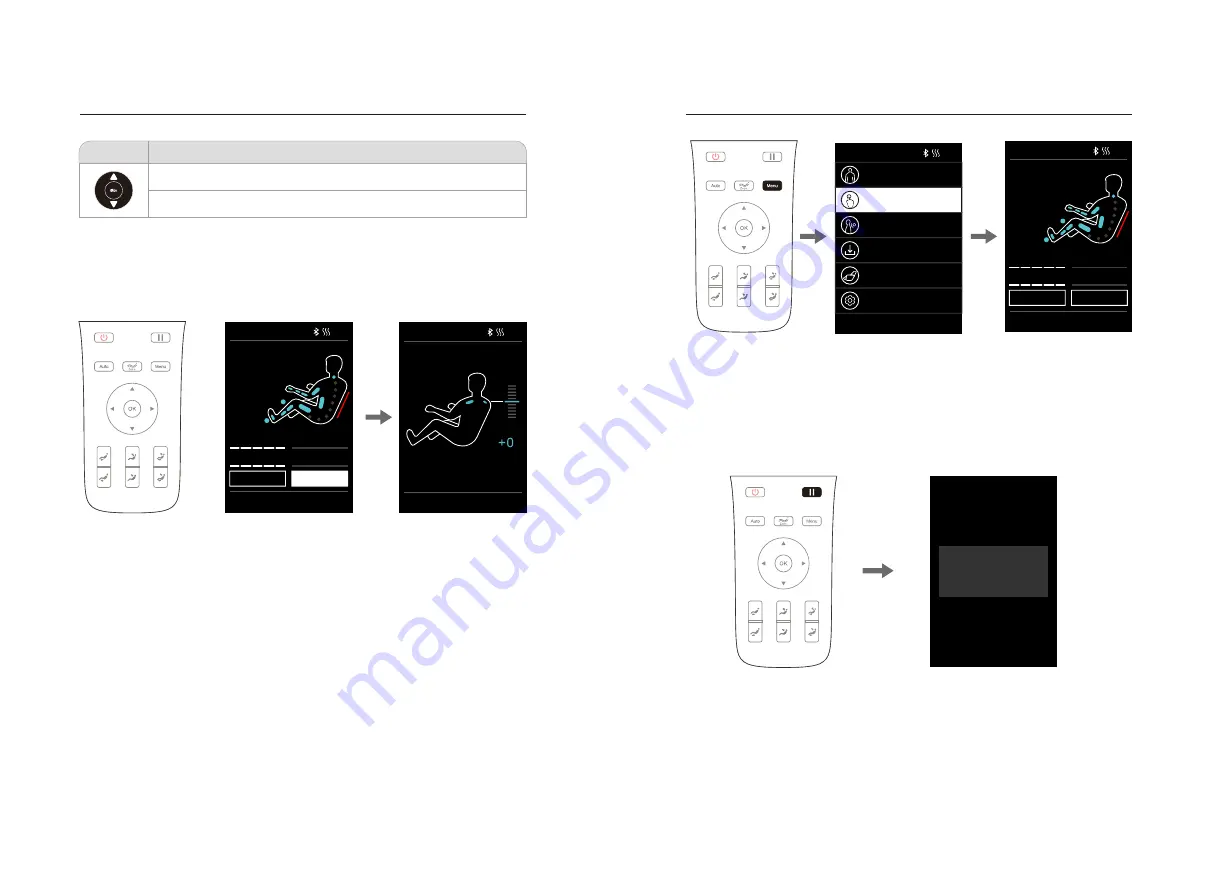
15
14
Note: you can't adjust the massage position when it is in auto program.
Main
Menu
Auto program
30
:
00
·
If you need to adjust the shoulder position after the massage program is started,
you can directly select "Shoulder Position Adjustment" to enter the shoulder
position adjustment interface; you can press "Up Key" or "Down Key" to adjust the
shoulder position height; you can press "Left Button" to return to the previous
menu, or wait for 10 seconds to automatically return to the information interface
·
After entering the massage program, if you need to adjust the massage position,
you can press the "Menu" button on the remote controller to select "Manual
Function" to enter; you can select any one of the manual functions, and then press
"Left Button" to return to the information interface (i.e. The information interface will
switch to the manual function interface)
·
In the manual function interface, if the massage range shows a fixed point or local
area, you can directly press "Up Key" or "Down Key" to adjust the manipulator
upward and downward
·
In the manual function interface, if the massage range displays neither fixed point
nor local area, you need to select "Massage Adjustment" to enter, and then select
"Massage Range", and a fixed point or local area, and press "Left Button" to return
to the information interface. Next, you need to press "Up Key" or "Down Key" to
adjust the manipulator upward and downward
3
.
Pause button
·
While the massage function is in service, press "Pause" button to temporarily stop
all the massage functions; press "Pause" button again to continue the massage
function before pause. If the pause time exceeds 20 minutes, all the massage
functions will be automatically turned off
.
3) Massage position adjustment
Button
Description
Move the massage balls upward to a suitable shoulder position
Move the massage balls downward to a suitable shoulder position
4
.
Menu button
·
Press "Menu Button" to enter the massage function selection interface of the main
menu, including automatic, manual, and other functions, intelligent storage, angle
adjustment, settings and other function interfaces
.
·
Enter the menu interface. Press "Up Key" or "Down Key" to select the function.
Confirm via "OK" to enter the next level of selection; press "Left Button" to return to
the previous menu interface
.
Method of Usage
Method of Usage
30
:
00
00
:
00
Auto Mode
Fast massage>
Knead
Back speed
Back intensity
Upper air
Roll speed
Adjustment
Shoulder
Select the object with
◀▶
and press OK
30
:
00
Shoulder position
Please use ▲▼ to adjust the shoulder position and press OK
Manual Mode
Other functions
Customise
Angle
adjustment
Setting
Select the object with ▲▼ and press OK
30
:
00
00
:
00
Manual
Mode
Knead>
Range:Spot
Width:2
Back speed
Back intensity
Upper air
Roll speed
Adjustment
Shoulder
use ▲▼ to adjust the massage position at the Spot and Partial
Pause
Press
the
pause
button
again
to
resume
using