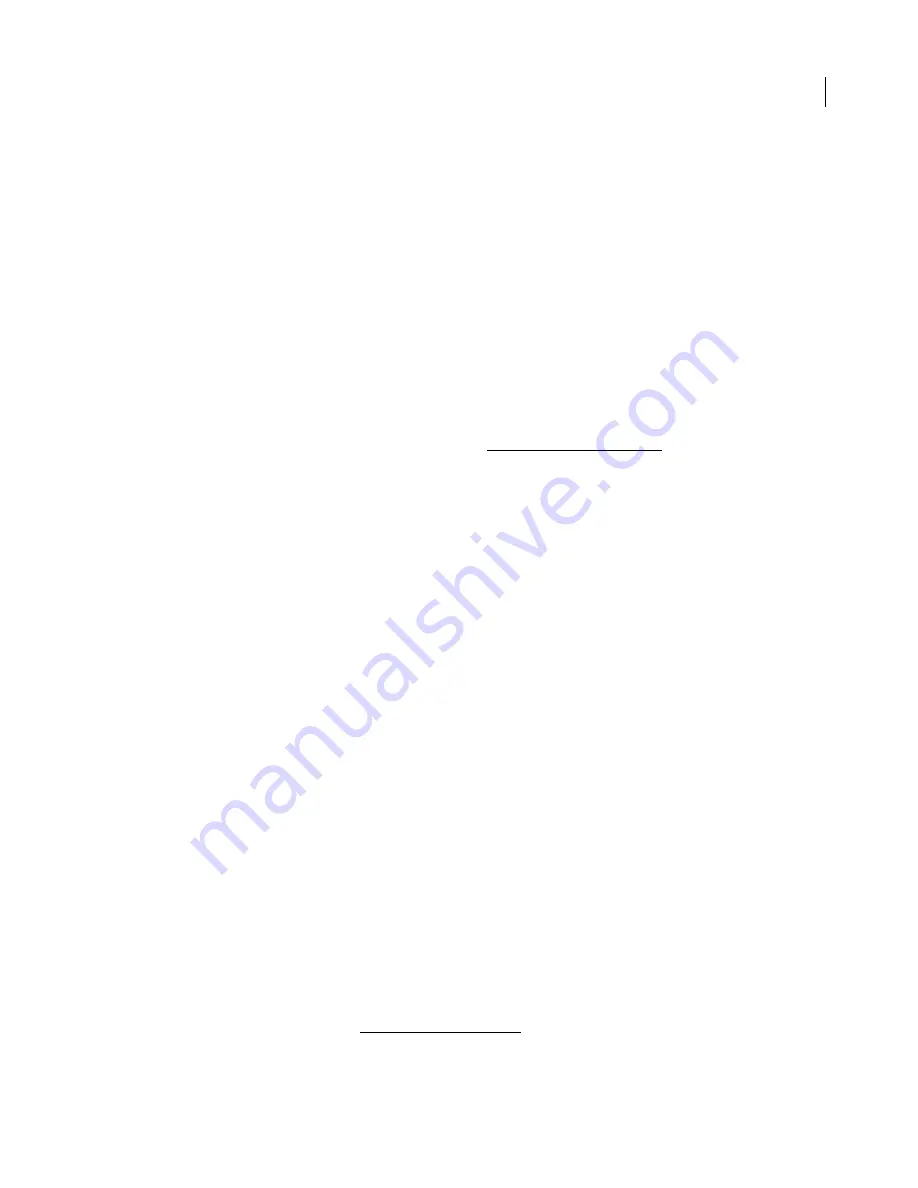
10
ADOBE FRAMEMAKER 6.0
Introduction
How a FrameMaker product identifies MIF files
A MIF file must be identified by a or statement at the beginning of the file; otherwise a FrameMaker
product simply reads the file as a text file. All other statements are optional; that is, a valid MIF file can
contain only the statement. Other document objects can be added as needed; a FrameMaker product
provides a set of default objects if a MIF file does not supply them.
MIF statement syntax
The statement descriptions in this manual use the following conventions to describe syntax:
tokendatawhere token represents one of the MIF statement names (such as ) listed in the MIF statement
descriptions later in this manual, and data represents one or more numbers, a string, a token, or
nested statements. Markup statements are always delimited by angle brackets (< >); macro statements
are not. For the syntax of macro statements, see “Macro statements” on page 70.
A token is an indivisible group of characters that identify a reserved word in a MIF statement. Tokens in
MIF are case-sensitive. A token cannot contain white space characters, such as spaces, tabs, or newlines.
For example, the following MIF statement is invalid because the token contains white space characters:
When the MIF interpreter finds white space characters that aren’t part of the text of the document (as in
the example MIF statement, ), it interprets the white space as token delimiters. When parsing the example
statement, the MIF interpreter ignores the white space characters between the left angle bracket (<) and
the first character of the token, . After reading the token, the MIF interpreter checks its validity. If the token
is valid, the interpreter reads and parses the data portion of the statement. If the token is not valid, the
interpreter ignores all text up to the corresponding right angle bracket (>), including any nested substate-
ments. The interpreter then scans the file for the next left angle bracket that marks the beginning of the
next MIF statement.
All statements, as well as all data portions of a statement, are optional. If you do not provide a data portion,
the MIF interpreter assigns a default value to the statement.
Statement hierarchy
Some MIF statements can contain other statements. The contained statements are called substatements. In
this manual, substatements are usually shown indented within the containing statements as follows:
<Document
<DStartPage 1>
>
The indentation is not required in a MIF file, although it may make the file easier for you
to read.
A MIF main statement appears at the top level of a file. A main statement cannot be nested within other
statements. Some substatements can only appear within certain main statements.
The statement descriptions in this manual indicate the valid locations for a substatement by including it in
all of the valid main statements. Main statements are identified in the statement description; for the correct
order of main statements, see “MIF file layout” on page 66.
Содержание FRAMEMAKER 6.0
Страница 1: ...MIF Reference Online Manual FrameMaker 6 0 Adobe ...
Страница 15: ...15 ADOBE FRAMEMAKER 6 0 Introduction ...
Страница 142: ...142 ADOBE FRAMEMAKER 6 0 MIF Document Statements update the text inset when changes are made to the original file ...
Страница 159: ...159 ADOBE FRAMEMAKER 6 0 MIF Book File Statements ...
Страница 232: ...232 ADOBE FRAMEMAKER 6 0 MIF Asian Text Processing Statements ...
Страница 252: ...252 ADOBE FRAMEMAKER 6 0 Examples ...
Страница 268: ...268 ADOBE FRAMEMAKER 6 0 MIF Compatibility ...











































