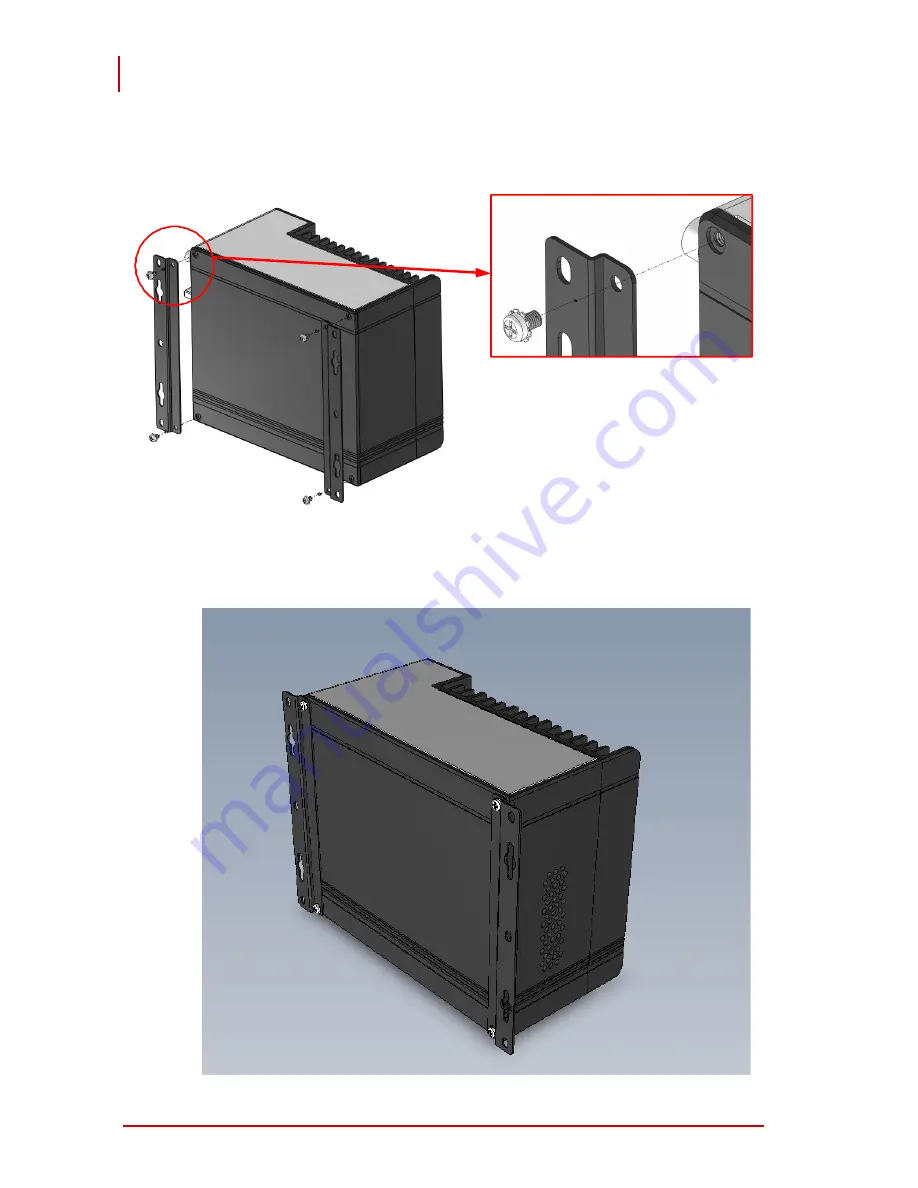
42
Getting Started
Matrix MXC-4000 Series
User’s Manual
2. You can find two wall-mount brackets and four M4
screws in the accessory box shipped with the controller.
Fasten four screws to fix the brackets to the chassis.
3. The final assembly is shown below. You can mount the
MXC-4000 controller on the wall via proper screw holes,
as shown in the mechanical drawings.
Содержание Matrix MXC-4000 Series
Страница 2: ...Matrix MXC 4000 Series User s Manual ii This page intentionally left blank ...
Страница 6: ...vi List of Tables Matrix MXC 4000 Series User s Manual This page intentionally left blank ...
Страница 10: ...x Matrix MXC 4000 Series User s Manual This page intentionally left blank ...
Страница 16: ...6 Introduction Matrix MXC 4000 Series User s Manual This page intentionally left blank ...
Страница 18: ...8 System Description Matrix MXC 4000 Series User s Manual 2 1 2 Rear View 4 ...
Страница 27: ...System Description 17 Matrix MXC 4000 Series User s Manual Figure 2 3 Common Power Connection ...
Страница 40: ...30 Getting Started Matrix MXC 4000 Series User s Manual 2 Hold the screw and pull it toward to your body side ...
Страница 54: ...44 Getting Started Matrix MXC 4000 Series User s Manual Figure 3 3 Removable Wall Mount Hole 10 0 5 2 25 2 ...
















































