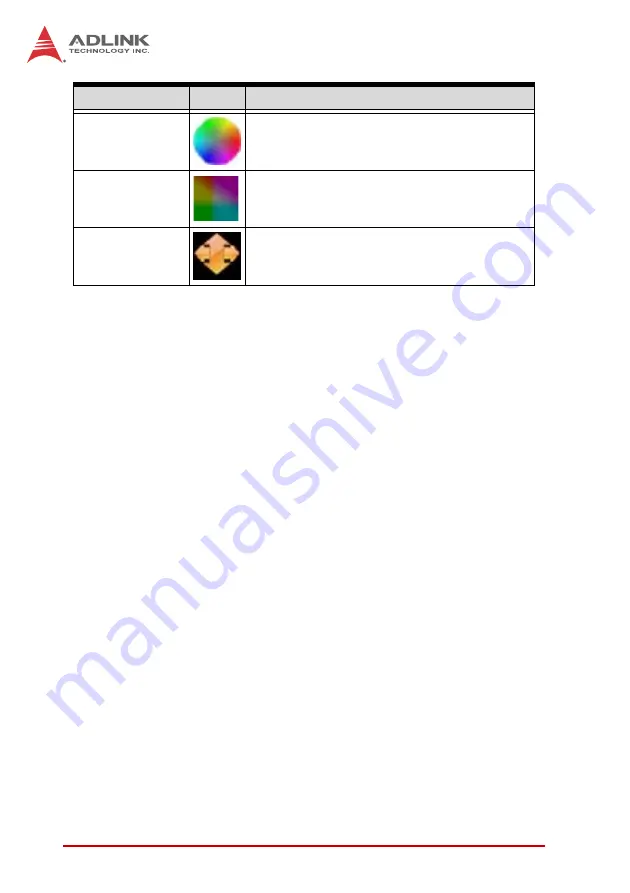
34
Getting Started
Table 2-2: Tool Panel Controls
FocusValue Operating Details
A Focus Value window opens, displaying pixel values along a
selected horizontal line of the image, which is displayed as red.
Selecting the displayed image allows movement of the
selected line.
If acquisition is in progress, the background color of the window
is gray. The chart updates immediately once an image is
acquired. The x-axis region is determined by the number of
horizontal pixels shown in the display panel.
HSI Conversion
Opens a window showing the HSI values along
the selected line on the image
YCbCr Enable
Transforms the image to YCbCr color space,
toggling YCbCr Enable/Y Enable (CbCr=128)/
CbCr Enable (Y=0)/YCbCr Disable
Image Flip
Toggles No Flip/Flip X axis (horizontal)/Flip Y
axis (vertical)
Tool
Button
Function
Содержание HDV62A
Страница 2: ...ii Revision History Revision Release Date Description of Change s 2 00 Nov 23 2012 Initial Release ...
Страница 8: ...viii Table of Contents This page intentionally left blank ...
Страница 10: ...x List of Figures This page intentionally left blank ...
Страница 12: ...xii List of Tables This page intentionally left blank ...
Страница 23: ...Introduction 11 HDV62A 1 6 Switch Settings Figure 1 6 Switch Locations on PCB B B A ...
Страница 32: ...20 Introduction This page intentionally left blank ...
Страница 35: ...Getting Started 23 HDV62A 3 Accept the terms of the License Agreement and select Install when requested ...
Страница 36: ...24 Getting Started 4 Select Next until driver installation is completed ...
Страница 37: ...Getting Started 25 HDV62A 5 If a Windows Security warning appears as shown select Install this driver anyway ...
Страница 39: ...Getting Started 27 HDV62A 8 Select Yes to restart the system ...
Страница 47: ...Getting Started 35 HDV62A ...
Страница 62: ...50 Getting Started This page intentionally left blank ...
Страница 69: ...DirectShow Programming Guide 57 HDV62A Figure 3 3 Audio Format Dialog ...
Страница 70: ...58 DirectShow Programming Guide Figure 3 4 Video Proc Amp Dialog ...
Страница 71: ...DirectShow Programming Guide 59 HDV62A Figure 3 5 Video Decoder Dialog ...
Страница 106: ...94 EDID Default Settings This page intentionally left blank ...






























