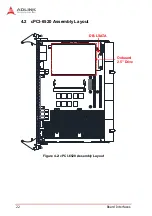10
Specifications
Gigabit
Ethernet
• One front panel GbE LAN port from Intel® 82579LM PHY
controller and one front panel GbE LAN from Intel 82574
Gigabit Ethernet controller
• Two 10/100/1000BASE-T ports routed to J3 for PICMG
2.16
• Two additional 10/100/1000BASE-T ports from Intel®
82576EB Gigabit Ethernet controllers on RTM (cPCI-
R6100 or cPCI-R6110)
Serial Ports
Up to three 16C550 serial ports
• One DB-9 RS-232/422/485 serial port on front panel
• Two serial ports routed to rear I/O through J3
USB 2.0
• Six USB 2.0 ports routed to J3
USB 3.0
• Three USB 3.0 ports on front panel, one to J5
KB/MS
• PS/2 Keyboard/Mouse port to J3
Audio
• High Definition Audio signals routed to J3
TPM
Atmel AT97SC3204 TPM (upon request)
• Over/Under voltage detection
• Low/High frequency sensor/filter
• Reset filter
• Memory Encryption/Decryption
Storage
Interfaces
1
• One SATA 6 Gb/s direct connector for 2.5" onboard drive
(removable)
1
• Optional CompactFlash socket onboard
• Optional CFast socket onboard via DB-CFAST adapter
board (shares space with 2.5" SATA drive)
• One onboard 7-pin SATA connector
BIOS
• AMI EFI BIOS, 64Mbit SPI flash memory
Faceplate I/O
• 2x 10/100/1000BASE-T Ethernet ports
• 2x DisplayPorts
• 3x USB 3.0 ports
• 1x RJ-45 RS-232/422/485 port
• PMC/XMC slot
OS
Compatibility
• Microsoft Windows 7 32/64-bit
• Microsoft Windows 2008 Server 32-bit, R2 64-bit
• Red Hat Enterprise Linux 6.2 x86 64-bit
• Fedora 16 x86 64-bit
• Wind River VxWorks 6.9 BSP
• Other OS support on request
Table 2-1: cPCI-6520 Blade Specifications
Содержание cPCI-6520
Страница 8: ...viii List of Figures This page intentionally left blank ...
Страница 10: ...x List of Tables This page intentionally left blank ...
Страница 18: ...8 Introduction This page intentionally left blank ...
Страница 30: ...20 Functional Description This page intentionally left blank ...
Страница 52: ...42 Board Interfaces This page intentionally left blank ...
Страница 65: ...Getting Started 55 cPCI 6520 5 5 Secure the CFast adapter with two screws as shown below ...
Страница 66: ...56 Getting Started This page intentionally left blank ...
Страница 74: ...64 Utilities This page intentionally left blank ...