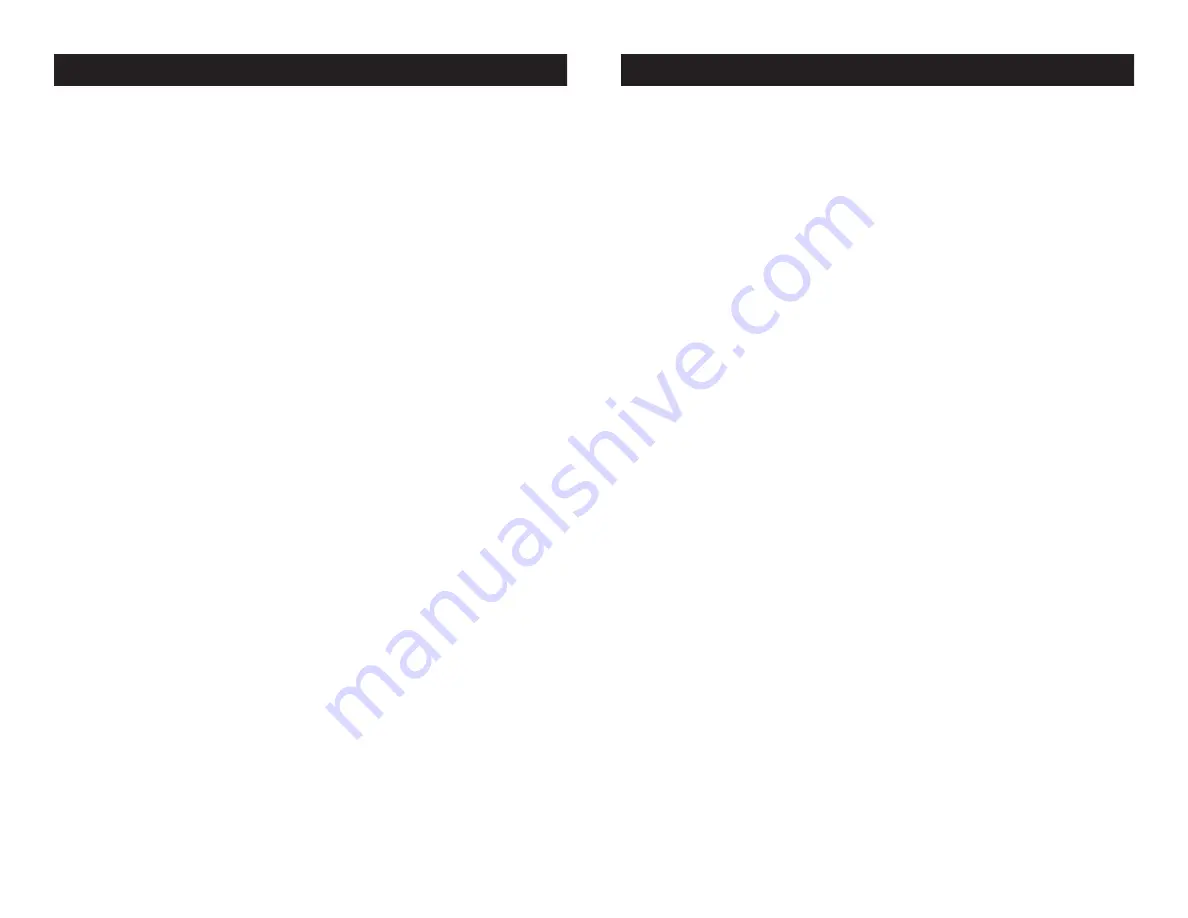
ADJ Products, LLC www.adj.com - HEXCON Page 10
ADJ Products, LLC www.adj.com - HEXCON Page 9
HEXCON Controls and Functions
All fixtures must be set to DMX Mode. The DMX addressing for 6 fix-
ture’s is as follow’s: 1st Fixture = 001, 2nd Fixture = 007, 3rd Fixture =
013, 4th Fixture = 019, 5th Fixture = 025, and the 6th Fixture = 031.
1. USB PORT - The provided USB port can be used to charge your phone
or you can attached a 5V gooseneck lamp.
2. MANUAL - Pressing this button activates the color buttons and
RGBWA+UV faders. When this mode is active you can press any of
the color buttons located in the COLORS/CHASE grid (19), MEMORY
BUTTONS (12), or use the RGBWA+UV faders to create your own
desired color.
3. COLOR FADE - Pressing this button activates the COLOR FADE.
The COLOR FADE can be controlled using the following:
- The RED/CHASE SPEED FADER (18) will control the chase speed.
- The GREEN/CHASE FADE FADER (17) will control the fade speed.
- The BLUE/MASTER DIMMER FADER (16) will control all LED output
intensity.
- The STROBE SPEED FADER (15) will control the strobe speed when
the STROBE BUTTON (6) is activated.
- The WHITE DIMMER FADER (14) will control the White LEDs.
- The UV DIMMER FADER (13) will control the UV LEDs.
4. SOUND ACTIVE - Pressing this button will activate the sound active
mode, the sensitivity of the sound active mode can be adjusted using
knob located on the rear of the controller. Other adjustmenst can
be made using the following:
- The GREEN/CHASE FADE FADER (17) will control the fade speed.
- The BLUE/MASTER DIMMER FADER (16) will control all LED output
intensity.
- The STROBE SPEED FADER (15) will control the strobe speed when
the STROBE BUTTON (6) is activated.
- The WHITE DIMMER FADER (14) will control the White LEDs.
- The UV DIMMER FADER (13) will control the UV LEDs.
5. COLOR MACROS - Press this button to activate the COLOR
MACROS. The COLOR MACROS can be controlled using the following:
- The COLOR/CHASE grid (19) or MEMORY BUTTONS (12) can be
used to select a individual color.
- The RED/CHASE SPEED FADER (18) will scroll through the various
color macros.
- The GREEN/CHASE FADE FADER (17) will control the fade speed
when you press the individual color buttons.
HEXCON Controls and Functions
- The BLUE/MASTER DIMMER FADER (16) will control all LED output
intensity.
- The STROBE SPEED FADER (15) will control the strobe speed when
the STROBE BUTTON (6) is activated.
- The WHITE DIMMER FADER (14) will control the White LEDs.
- The UV DIMMER FADER (13) will control the UV LEDs.
6. STROBE - Activates and deactivates strobing. Use the STROBE
SPEED FADER (15) to adjust the strobe speed. NOTE: In MANUAL
MODE (2) this fader will control WHITE LEDs.
7. AUTO - Pressing this button will activate the auto program. The Auto
Program can be controlled using the following:
- The RED/CHASE SPEED FADER (18) will control the program speed.
- The GREEN/ CHASE FADE FADER (17) will control the fade speed.
- The BLUE/MASTER DIMMER FADER (16) will control all LED output
intensity.
- The STROBE SPEED FADER (15) will control the strobe speed when
the STROBE BUTTON (6) is activated.
- The WHITE DIMMER FADER (14) will control the white LEDs intensity.
- The UV DIMMER FADER (13) will control the white LEDs intensity.
8. PRESETS - Select a desired color macro, or a chase or fade, then
press the PRESET button to activate PRESET mode then press and
hold 1 of the 6 MEMORY BUTTONS until all LEDs flash. The color,
chase, or fade is now saved into that MEMORY BANK. Press the
PRESET BUTTON and the MEMORY BUTTON in which your color,
chase, or fade is stored to recall the saved color, chase, or fade.
9. CHASE BUTTON - Press this button to activate chase mode. Press any
of COLOR/CHASE BUTTONS (19) located in the COLOR/CHASE grid
or 1 of the 6 MEMORY BUTTONS (12) to activate a desired chase.
A COLOR CHASE can be controlled using the following:
- The RED/CHASE SPEED FADER (18) will control the chase speed.
- The GREEN/CHASE FADE FADER (17) will control the fade speed.
- The BLUE/MASTER DIMMER FADER (16) will control all LED output
intensity.
- The STROBE SPEED FADER (15) will control the strobe speed when
the STROBE BUTTON (6) is activated.
- The WHITE DIMMER FADER (14) will control the white LEDs intensity.
- The UV DIMMER FADER (13) will control the white LEDs intensity.
10. BLACKOUT - Activates and deactivates blackout mode
11. FIXTURE SELECTION - The HEXCON can control up to 6 LED fixtures.










