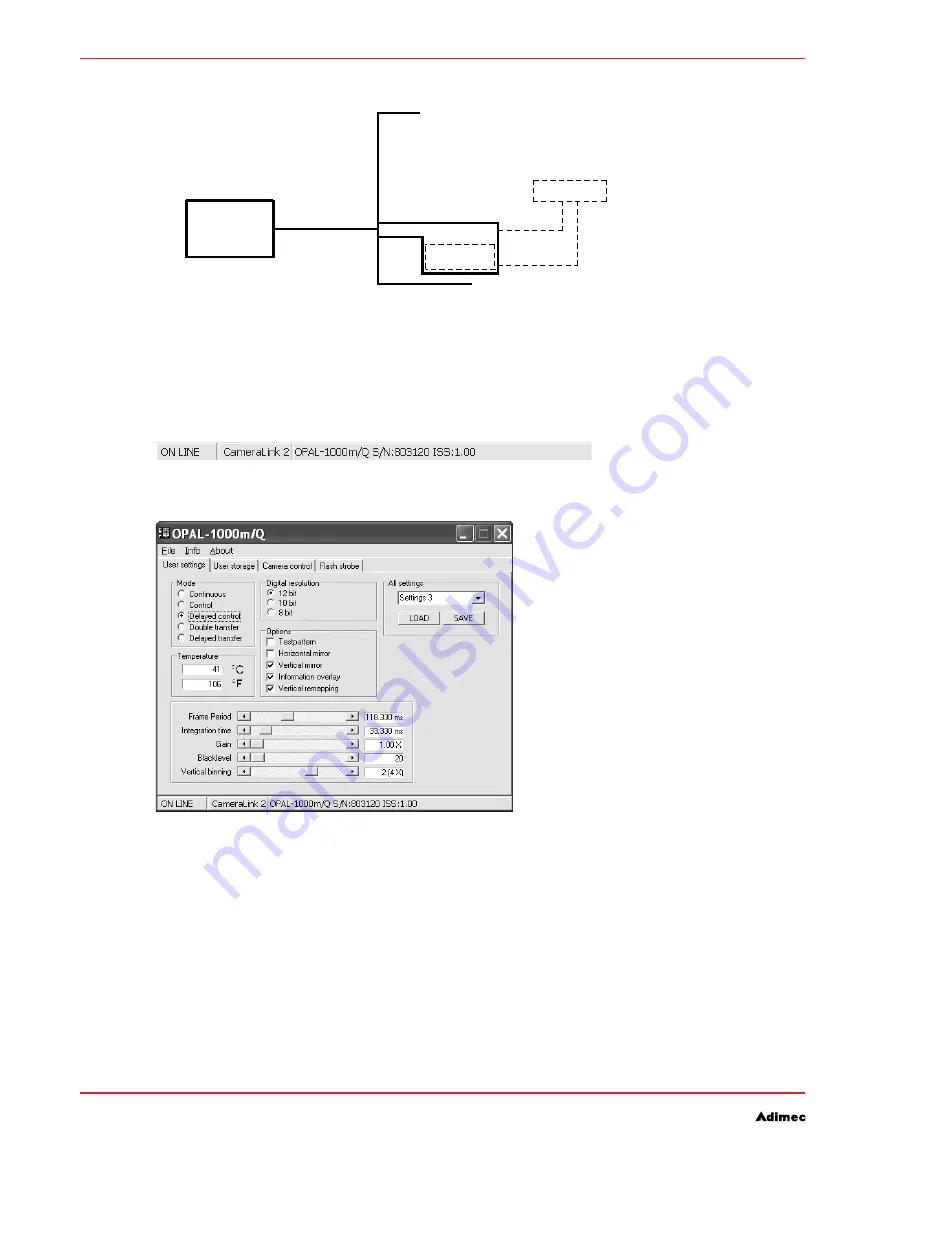
OPERATING AND USER MANUAL OPAL FAMILY
24
CONTROL OF THE CAMERA
Camera
- Video
- Ext. control
- Serial com
Computer
framegrabber
image data
camera control
application
Comm. channel
Dashed = software
Solid = hardware
Camera Link mapped by means a virtual COM-port supported by the Frame Grabber
Figure 5.2:
After launching the application it will autodetect the COM-port number or other communication
channel. Make sure to select the correct COM-port.The application will then check communication and
if OK, it will read the camera type and serial number from the camera and display the information in
the status bar.
Example status bar
Figure 5.3:
User interface example of windows control application
Figure 5.4:
All basic functions of the camera can be controlled by an intuitive user interface. These functions are
accessable via different tabs at the top of the application. The following tabs are available
User settings tab
•
User storage tab
•
Additional settings tab (only available for color)
•
Camera control tab
•
Flash strobe tab
•
NOTE:
Depending on camera model, available settings and options are shown.
Содержание Camera Link OPAL Series
Страница 1: ...Operating and user manual OPAL FAMILY CAMERA LINK MODELS ...
Страница 2: ...OPERATING AND USER MANUAL OPAL FAMILY 2 ...
Страница 9: ...OPERATING AND USER MANUAL OPAL FAMILY 9 ...
Страница 10: ...OPERATING AND USER MANUAL OPAL FAMILY 10 ...
Страница 14: ...OPERATING AND USER MANUAL OPAL FAMILY 14 SAFETY INFORMATION ...
Страница 22: ...OPERATING AND USER MANUAL OPAL FAMILY 22 ...
Страница 30: ...OPERATING AND USER MANUAL OPAL FAMILY 30 ...
Страница 34: ...OPERATING AND USER MANUAL OPAL FAMILY 34 ...
Страница 86: ...OPERATING AND USER MANUAL OPAL FAMILY 86 REVISION HISTORY ...






























