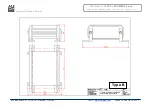Industrial
Electronic Devices
ADFweb.com Srl – IT31010 – Mareno – Treviso INFO:
www.adfweb.com
Phone +39.0438.30.91.31
User Manual
J1939 / PROFIBUS Slave
Document code: MN67437_ENG Revision 1.001 Page 14 of 27
SET COMMUNICATION:
This section defines the fundamental communication parameter of two Buses, J1939 and PROFIBUS.
By Pressing the “
Set Communication
” button from the main window for SW67437 (Fig. 2) the
window “Set Communication” appears (Fig. 3).
The window is divided in two sections, one for the J1939 and the other for the PROFIBUS.
The means of the fields for ”J1939” are:
In the field “
Baud Rate
” the velocity of the J1939 bus is defined;
In the field “
TimeOut Data
” insert a time; when this time is elapsed and the data isn’t
reliable, in the register you can read “FFFF”. It is possible to use this function only for the
“Receive Frames”;
If the field “
Enable Peer to Peer
” is checked, the gateway accepts all the ID that have the
PGN inserted in the “Receive Frames” section;
If the field “
Filter FECA
” is checked when the FECA PGN arrives the gateway puts the values
in Standby. If the time, expressed in milliseconds and written at the right side of “Filter
FECA”, is elapsed and there aren’t arrived the frames of Transport Protocol the gateway put
the data of FECA into PROFIBUS array. Otherwise if the Transport Protocol arrives before the
time is elapsed the gateway put his data into PROFIBUS array discarding the data of FECA.
When this field is checked the values aren’t updated when the FECA frame arrive but there is
an offset of xx ms. You can use this function if there is only one J1939 device in the network;
In the field “
Device ID J1939
” the ID of the J1939 side is defined.
The means of the fields for “PROFIBUS” are:
In the field “
ID Device
” the address for the PROFIBUS side is defined;
If the field “
Module for every J1939 Frame
” is checked, when you create the “GSD File” every J1939 Frame is inserted in a
Module, otherwise if this field is not checked a Module contains up to 64 byte;
If the field “
Send J1939 Frames with PROFIBUS
” is checked, is possible to send the J1939 frames asynchronously by using
PROFIBUS data (see “SEND J1939 FRAMES WITH PROFIBUS” section on page 20).
Figure 3: “Set Communication” window