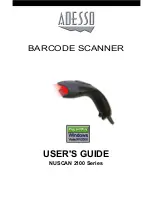8. Beeper Mode Selection
Note: The Tone and Duration default setting of the barcode scanner is on
Medium. Do not program the barcode scanner unless necessary.
Start
All program setup must start with the
“Start”
label, and
reading the “
End of Configuration
” label to save any
changes.
Tone
High
Medium
(Default)
Low
Disable
Duration
Long
Medium
(Default)
Short
Very Short
Reset Mode
The reading of the "RESET” label turns all the
parameters back to default values.
Reset Mode
End of Configuration
6
Содержание NuScan 2100 Series
Страница 1: ...BARCODE SCANNER USER S GUIDE NUSCAN 2100 Series...
Страница 2: ......
Страница 11: ...8 11 Technical Specifications...