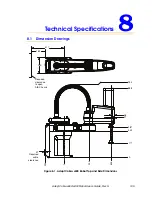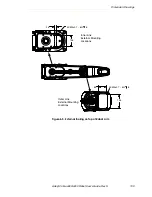Chapter 7 - Optional Equipment Installation
94
Adept Cobra s600/s800 Robot User’s Guide, Rev H
7.7
Robot Camera Bracket Kit
Introduction
The Adept Cobra Robot Camera Bracket Kit provides a convenient way of mounting
cameras to the outer link of the robot. The kit consists of the following:
• One camera plate
• Two camera brackets
• One camera mount slide bracket
• One camera mount channel
• M4 X 12 mm screws
• M4 stainless steel flat washers
• M5 X 12 mm screws
Tools Required
• M4 Allen wrench
• M3 Allen wrench
Procedure
1. Install the camera plate to the outer link with four M5 X 12 mm screws (see
as you perform this procedure).
2. Install the two camera brackets to the camera plate with two stainless steel
washers and two M4 X 12 mm screws for each bracket. (The camera brackets are
not required unless you are mounting more than one camera.)
3. Mount the camera channel to the camera brackets or camera plate with
M4 x 12 mm screws.
4. Mount the camera to the camera mount.
5. Mount the camera and camera mount to the camera channel using M5 x 12 mm
screws.
WARNING:
Disconnect robot air pressure until this test
has been done to prevent unsecured pneumatic lines from
accidentally injuring personnel.
Содержание Cobra s600
Страница 1: ...Adept Cobra s600 s800 Robot User s Guide...
Страница 2: ......
Страница 14: ......
Страница 20: ......
Страница 52: ......
Страница 68: ......
Страница 80: ......
Страница 116: ......
Страница 132: ......
Страница 146: ......
Страница 151: ......
Страница 152: ...5960 Inglewood Drive Pleasanton CA 94588 925 245 3400 P N 03017 000 Rev H...